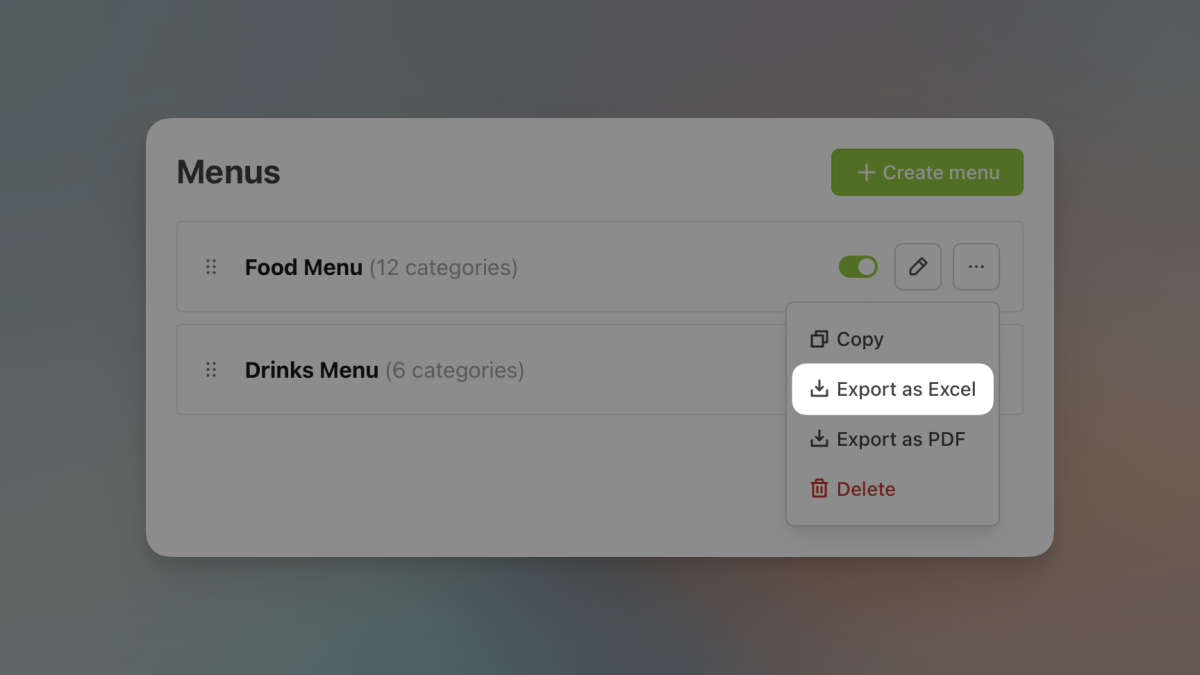
Export your menus as an Excel file
You can now export your menus in Excel format. This helps when uploading to POS systems, delivery platforms, or other tools that support Excel imports.
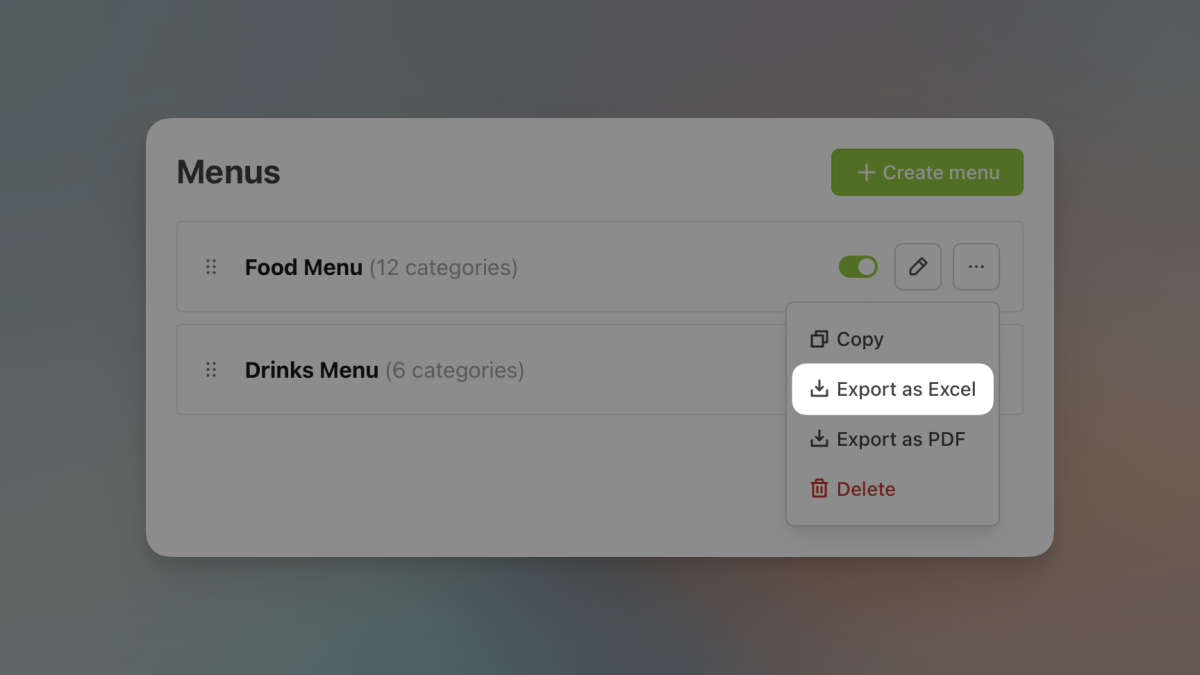
You can now export your menus in Excel format. This helps when uploading to POS systems, delivery platforms, or other tools that support Excel imports.
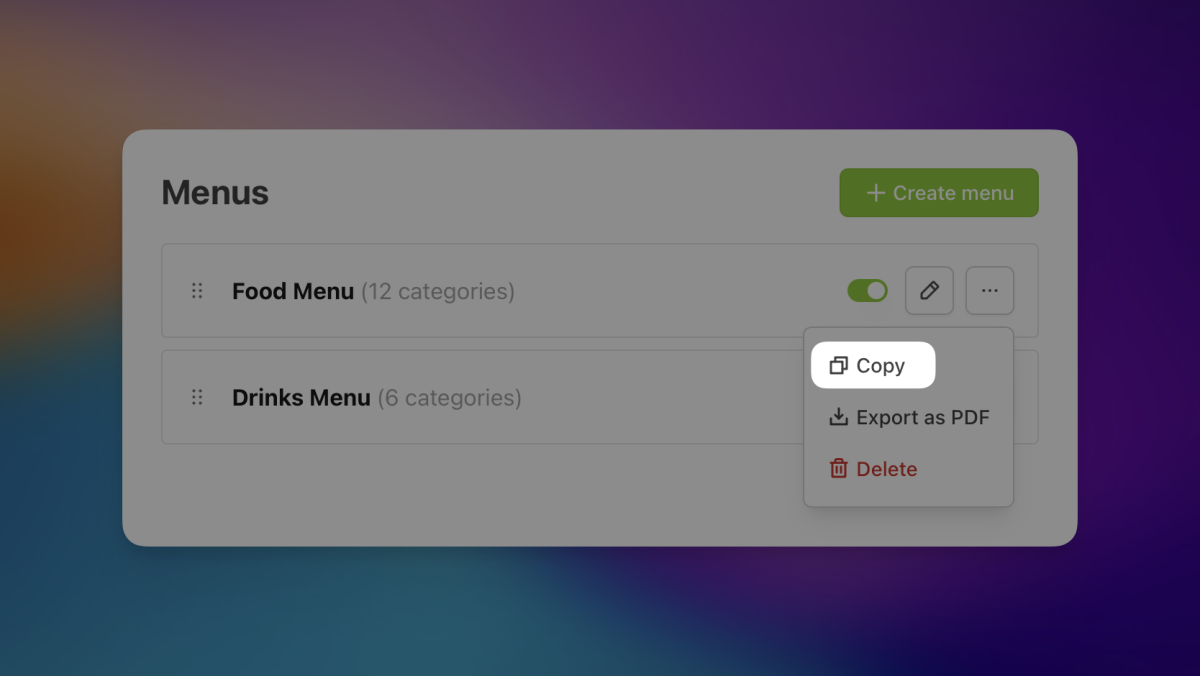
If you have more than one restaurant in your account, you can now copy a menu from one to another. This makes it easier to keep menus consistent.
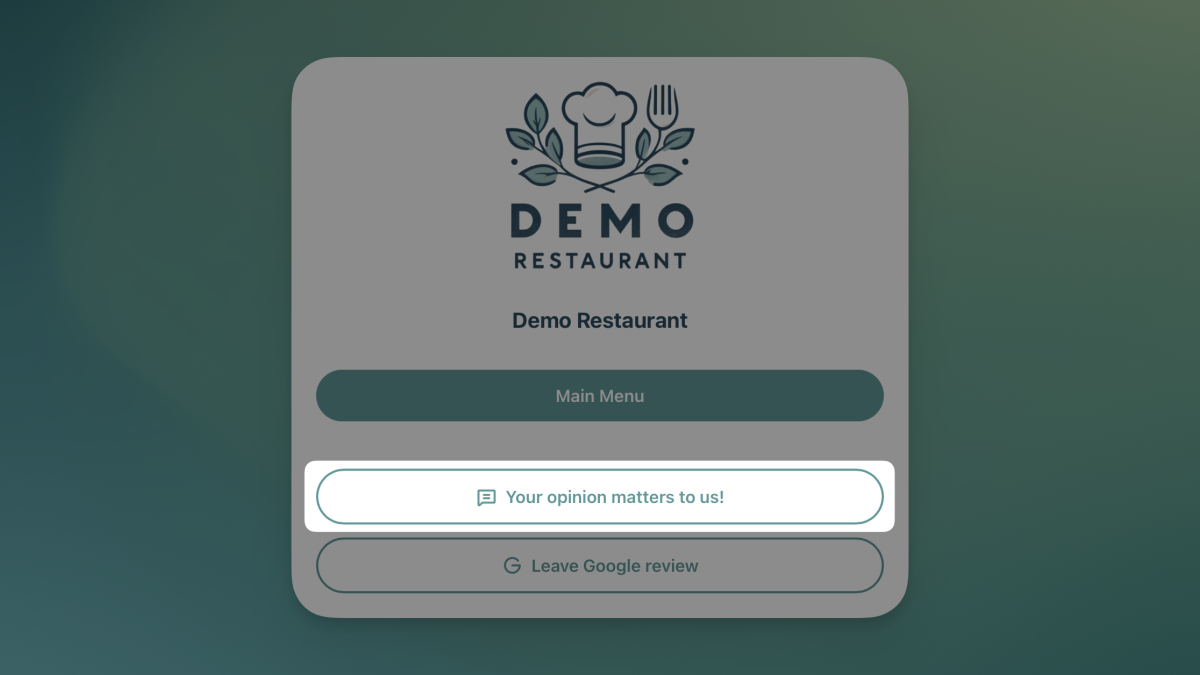
The feedback button on the home page now displays the title of your active form instead of the fixed “Leave feedback” label.
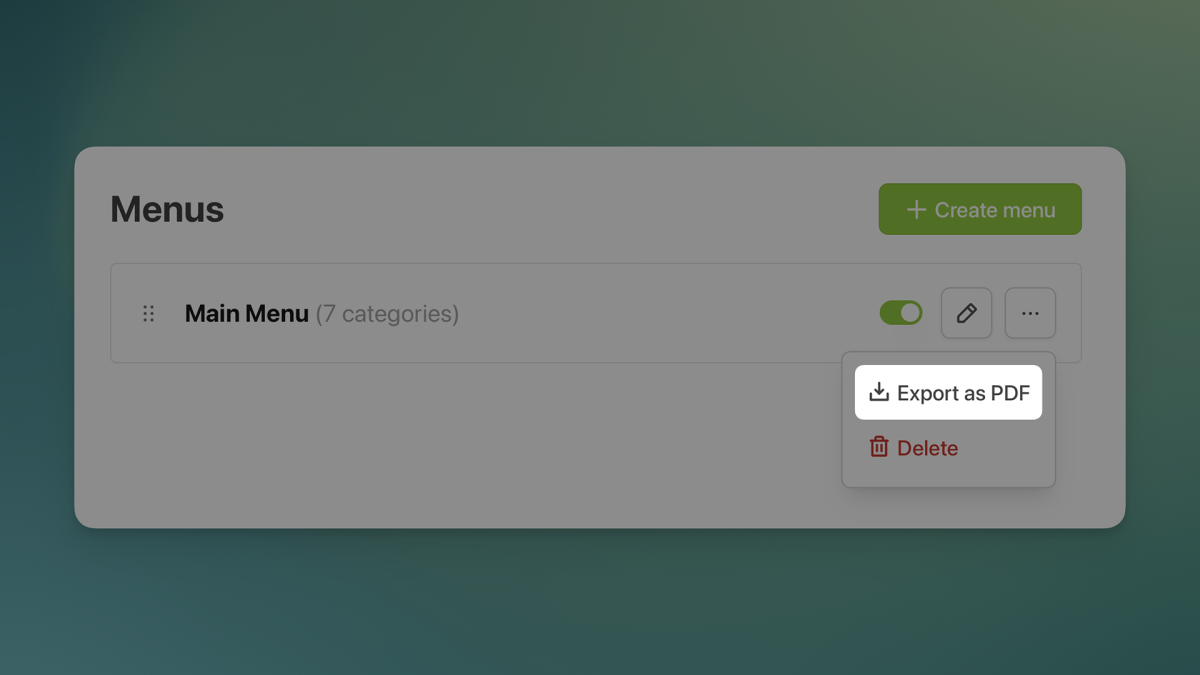
You can now export any menu as a PDF file. This lets you easily share it, print it, or upload it to platforms that require PDF format.
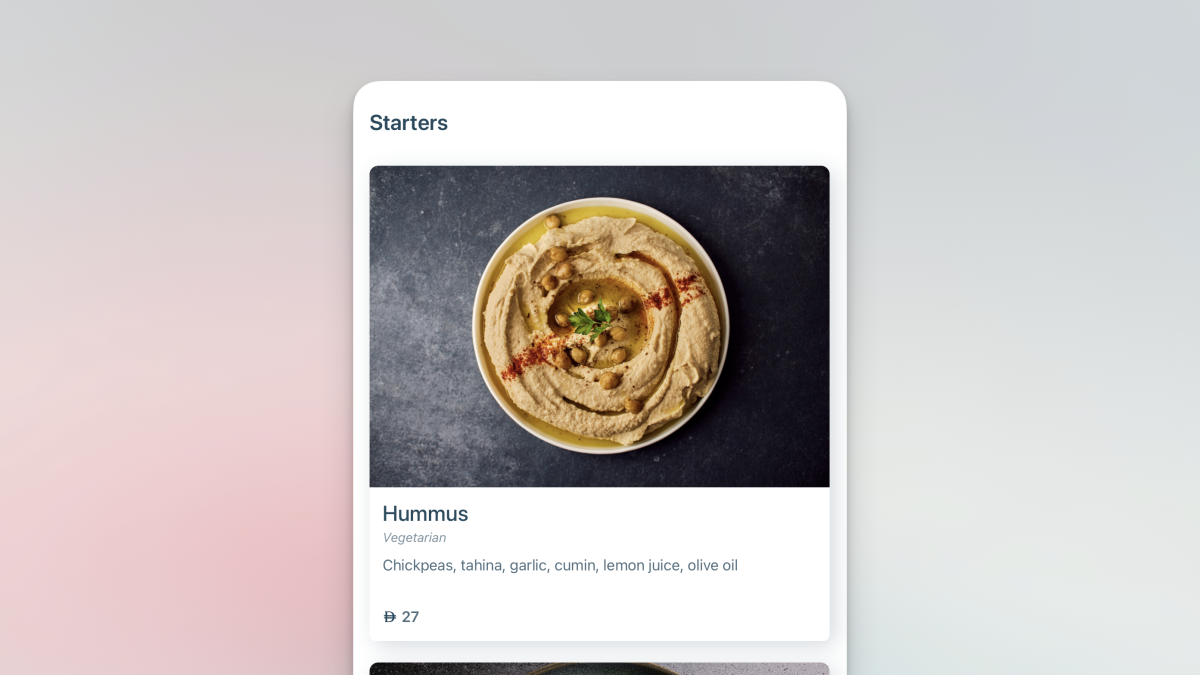
We've enhanced image rendering in the Grid Extended layout to ensure your food photos appear sharper and more vibrant. Your menu now looks even more appealing on all screen sizes.

We've replaced the "AED" text with the newly introduced official AED currency symbol across all menus and pricing displays. This update ensures a more modern and localized presentation for your customers.
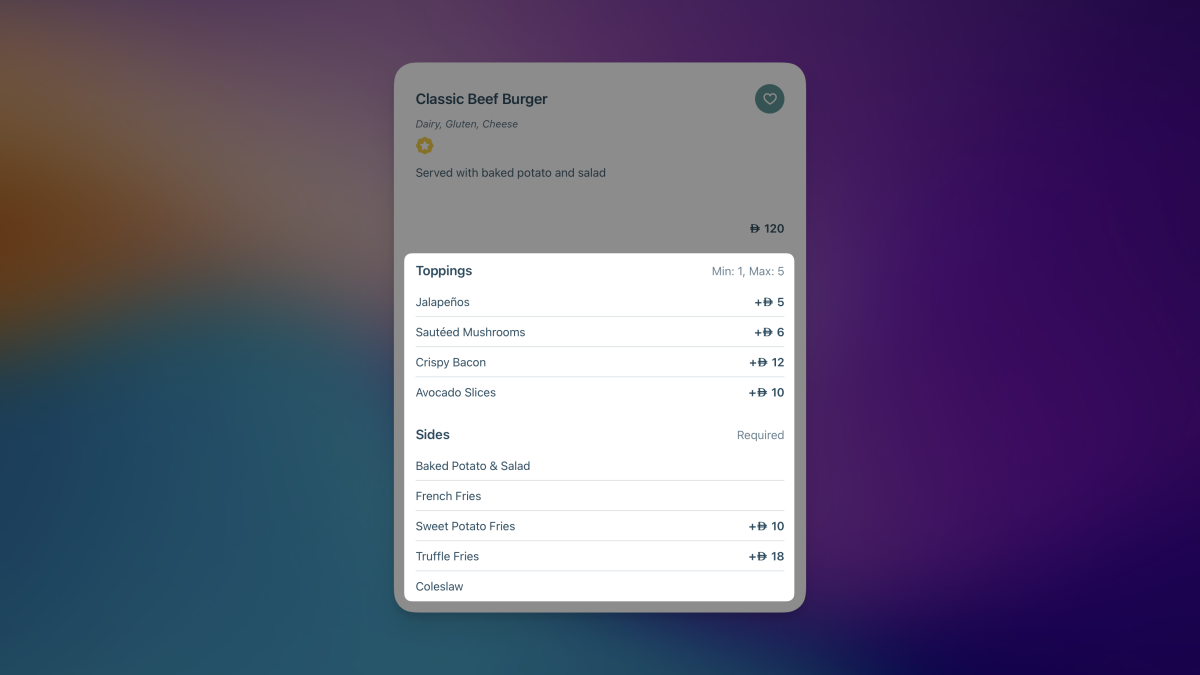
You can now enhance your menu items with Modifier Groups and Modifiers, making it easy to display customizable options like size, toppings, spice level, etc.
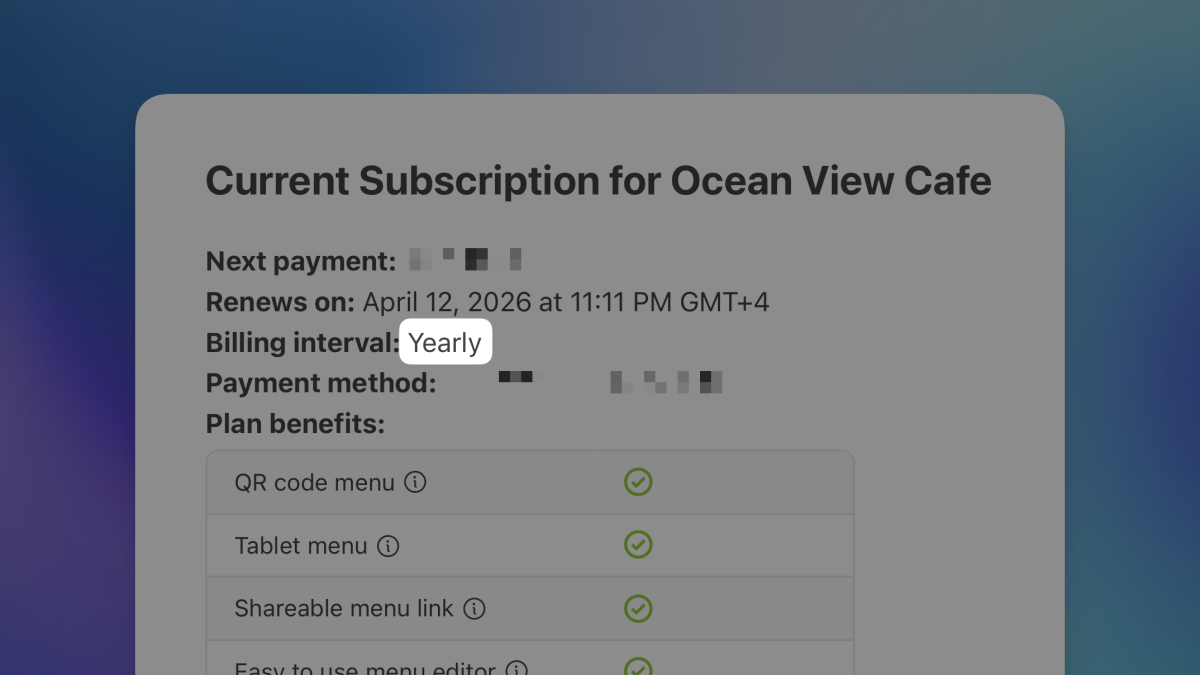
The subscription page now clearly shows the selected billing interval - yearly, quarterly, or monthly.
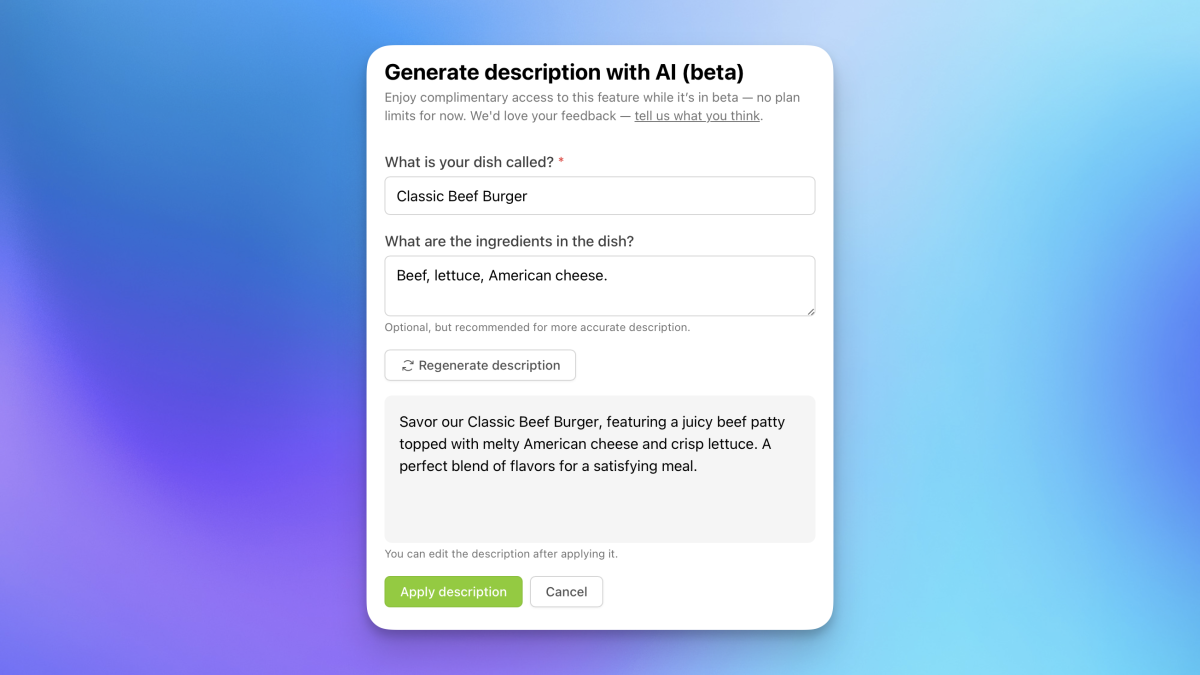
We've introduced an AI-powered description generator for menu items. Create clear, appealing descriptions instantly to enhance your menu presentation.
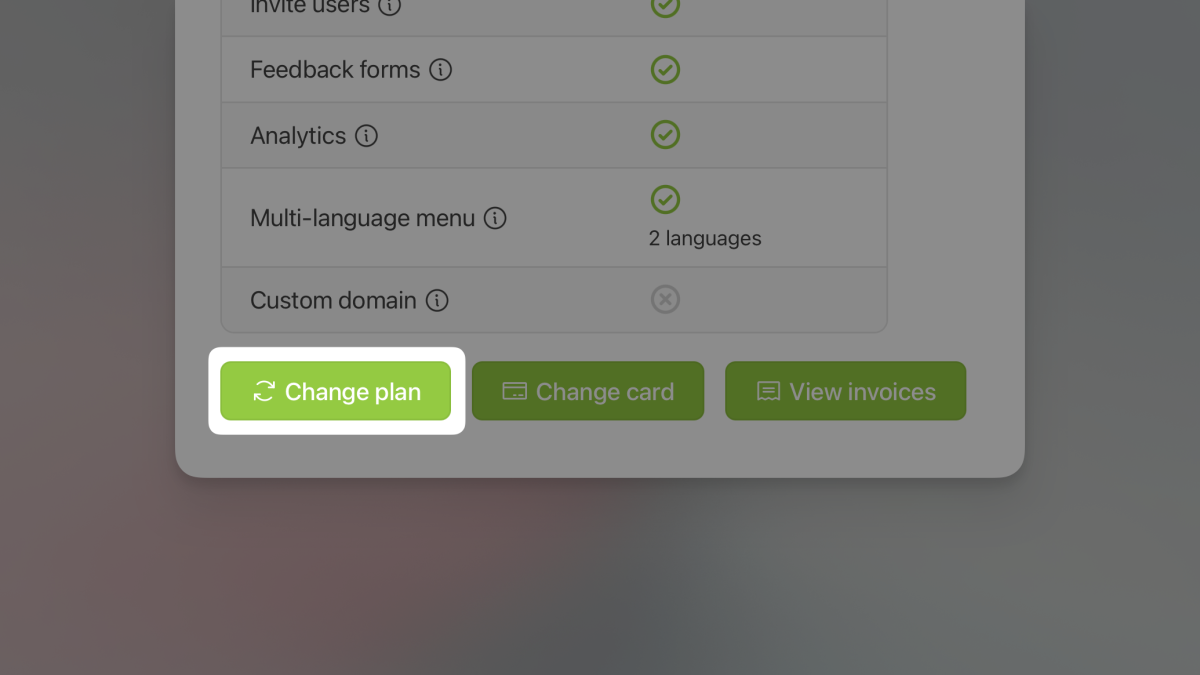
You can now change your subscription plan anytime from within the platform. Just go to Subscription → Change plan to switch between plans instantly. Any unused time from your current plan is automatically credited toward the new one.

You can now enable a Welcome Page with a custom full-screen background and an "Open Menu" button to greet customers in a personalized way.
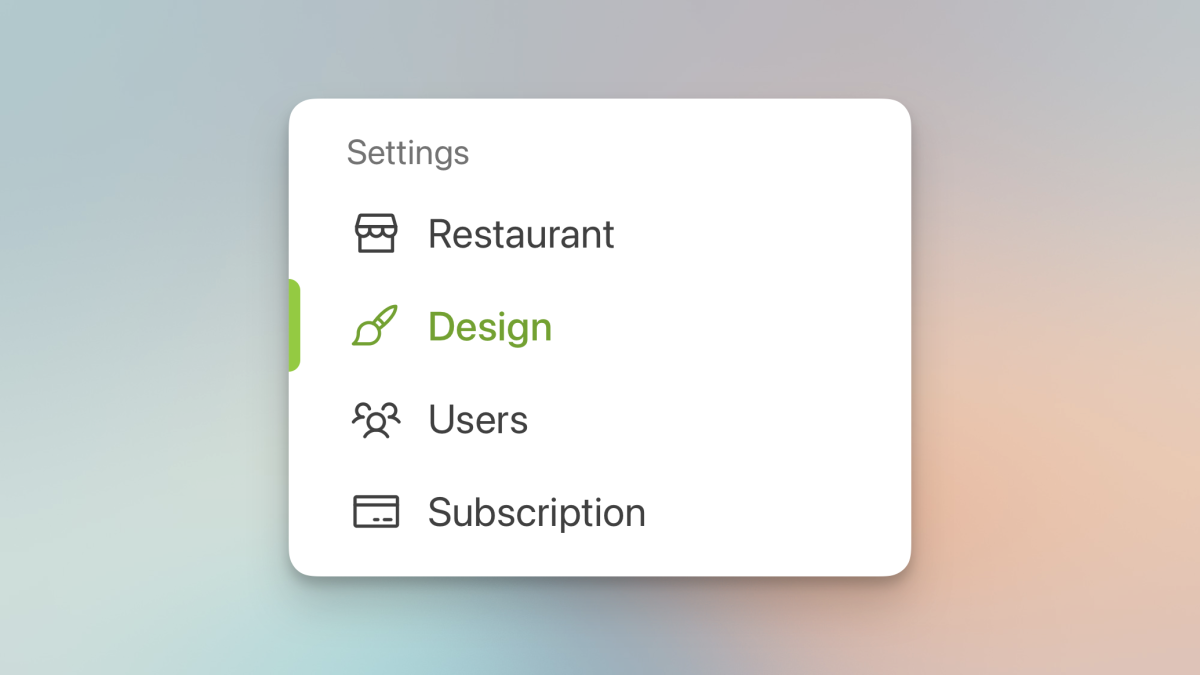
We've introduced a new dedicated Design page to manage your visual settings more easily. Previously, design options were mixed in with general restaurant settings.
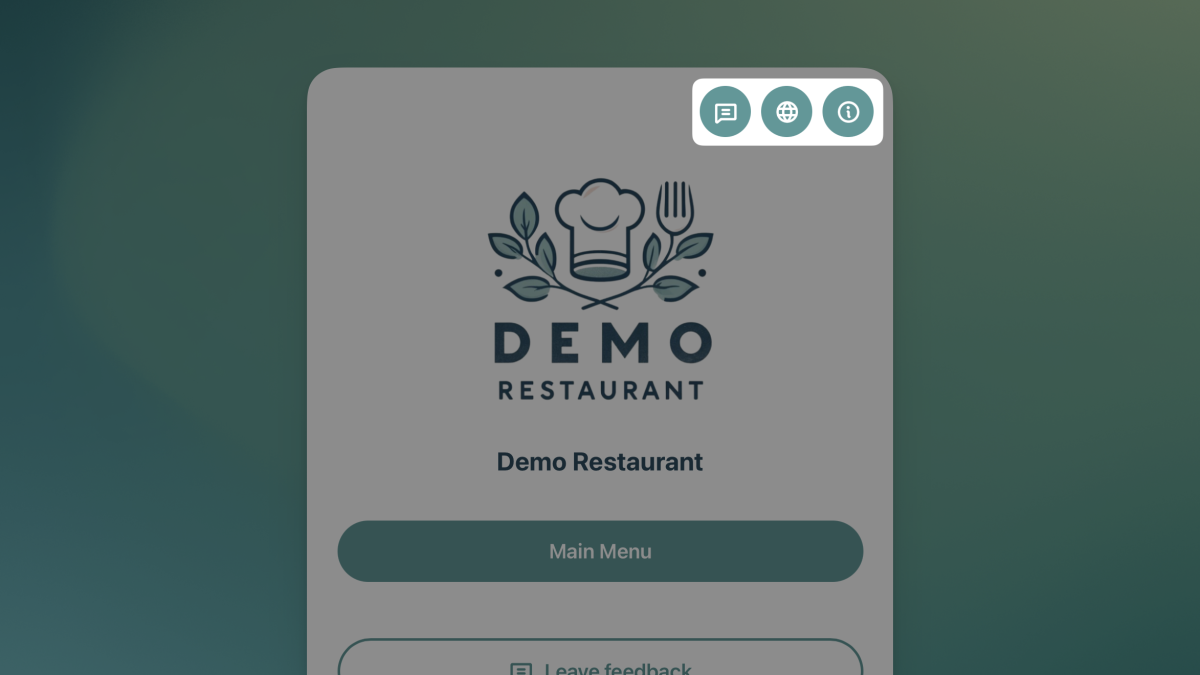
We've added the circular Feedback and Info buttons to the top-right corner of the home page. Previously, these buttons were only shown on the menu page.
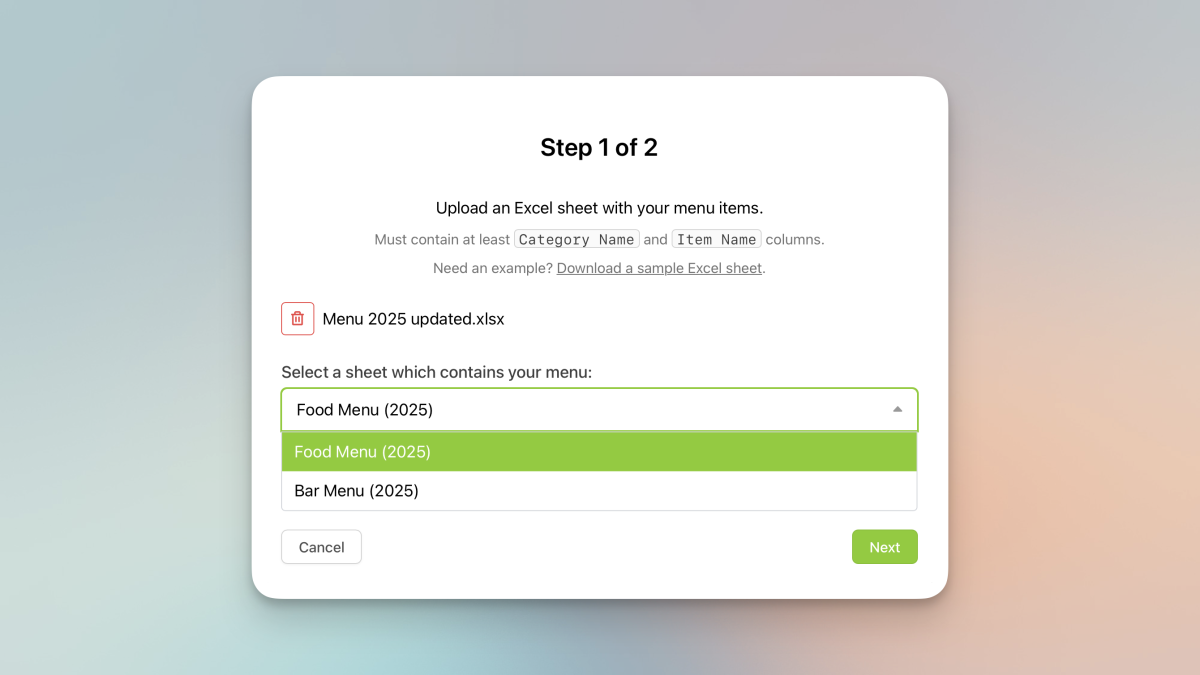
Excel import is now more flexible: you can choose which sheet in the file to import. Previously, only the active sheet was supported.
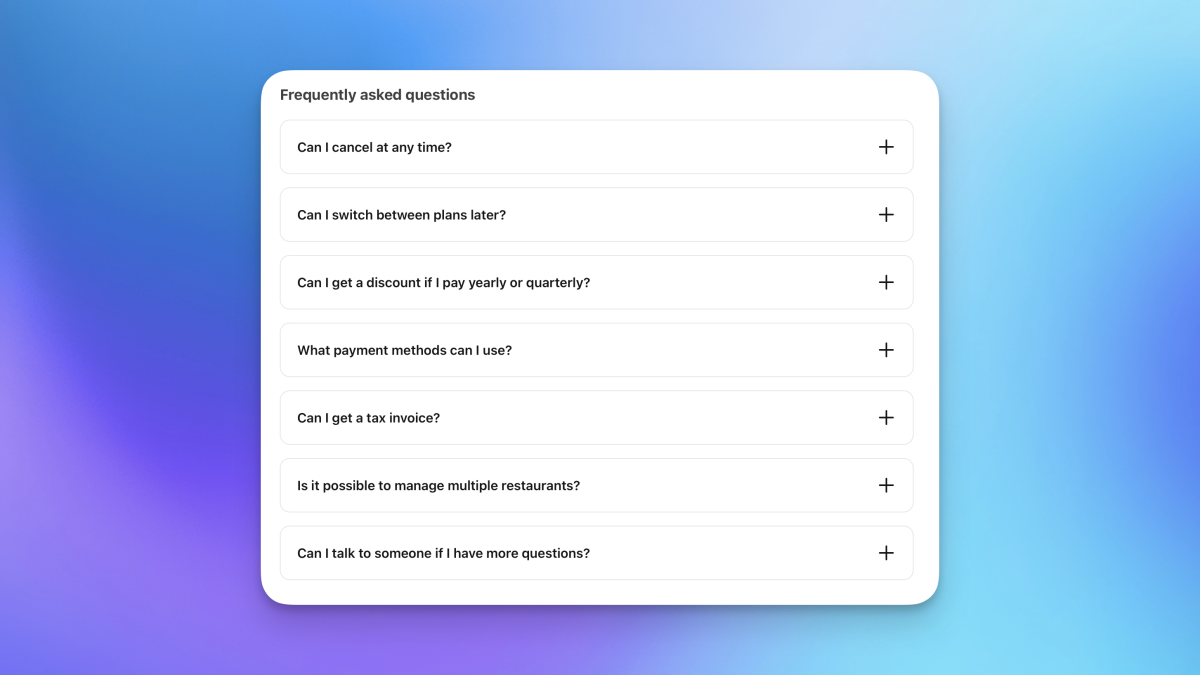
A new FAQ section is now available on the subscription page. It covers common questions about payments, plan changes, tax invoices, and more.
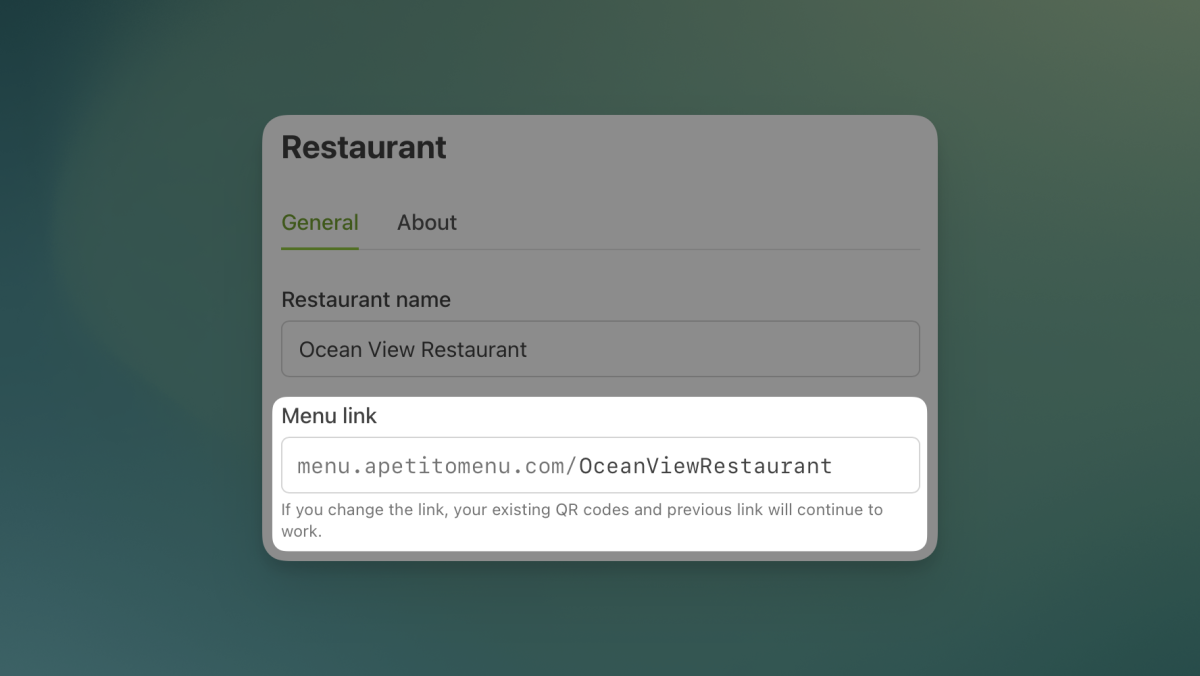
You can now change the last part of your menu link to better match your restaurant name - old links and QR codes will still work.
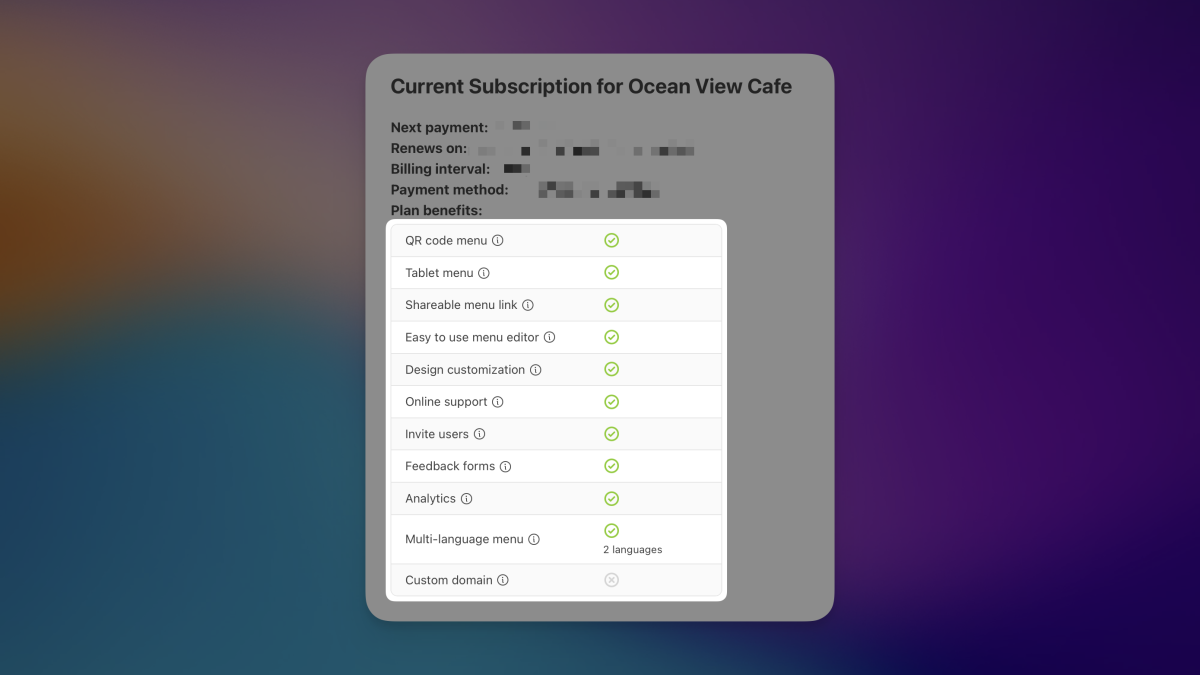
Your current plan's features are now shown directly on the subscription page for quick reference.
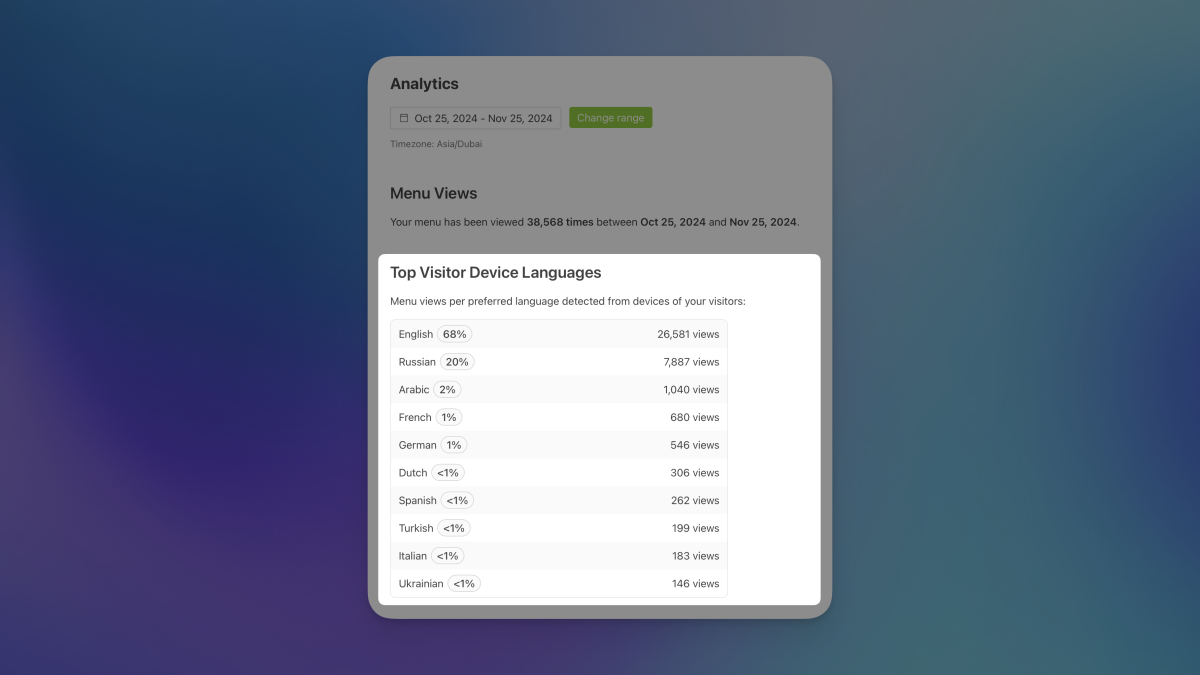
The analytics page now includes a "Top Visitor Device Languages" section to show which languages your visitors prefer. If 10% or more use a language not yet in your menu, it will be highlighted so you can consider adding it.
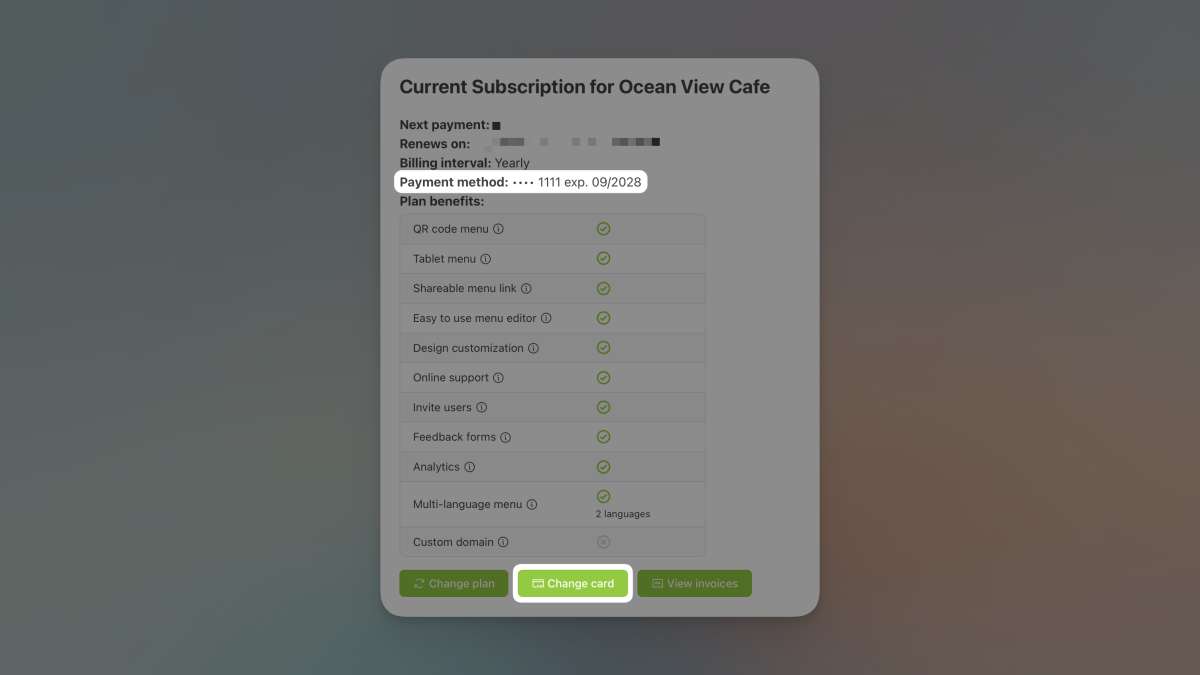
The "Subscription" page now shows your current payment method and lets you update it anytime using the "Change card" button.
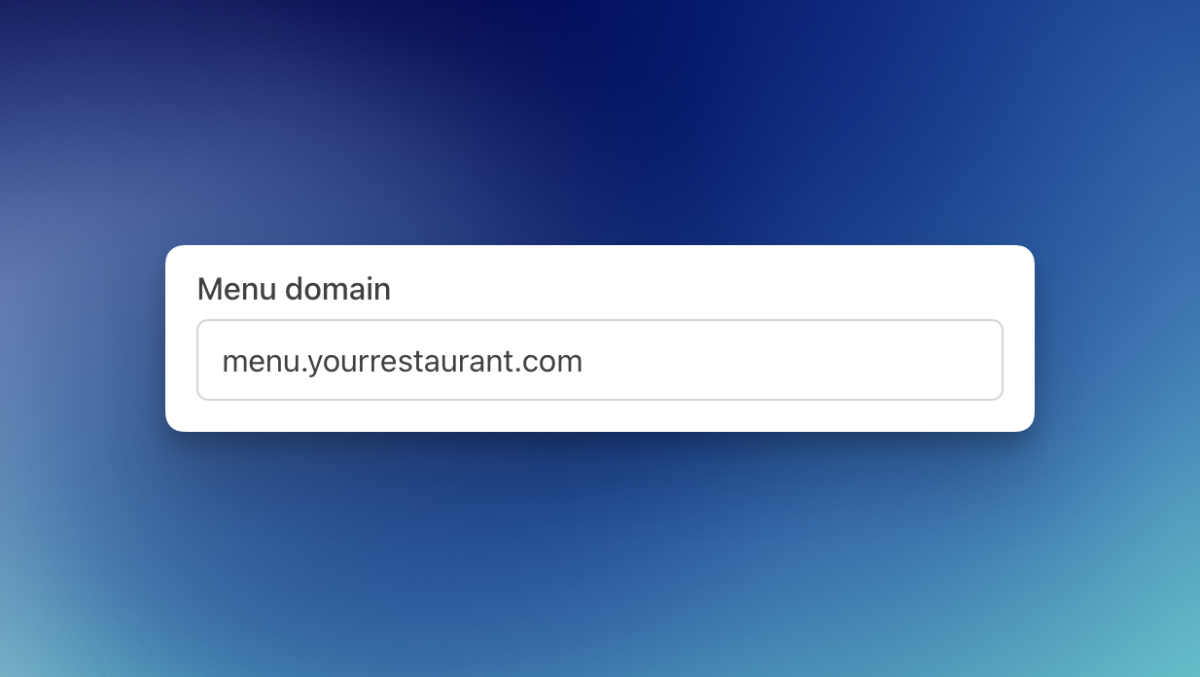
You can now connect a custom domain to your menu, like menu.yourrestaurant.com. This feature is available only in the Pro plan and gives your menu a more professional touch.
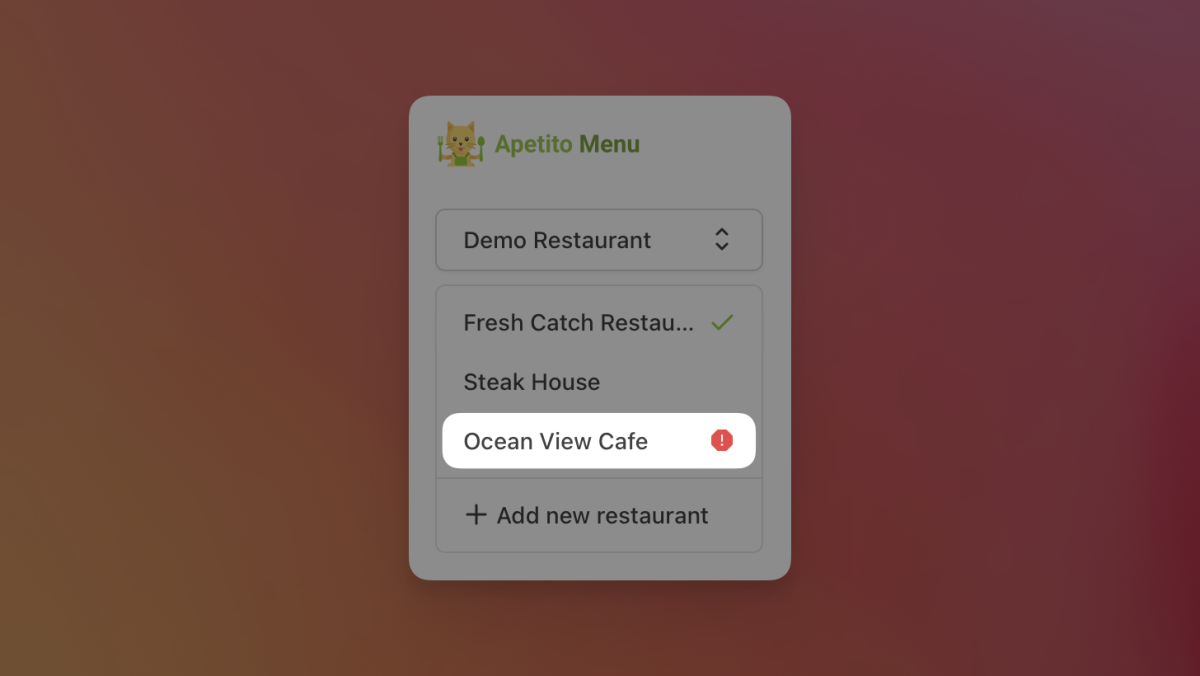
The restaurant dropdown now shows a warning sign next to restaurants with billing issues. This helps you quickly see which ones need your attention.

Menu images now upload faster because they're made smaller before sending - without losing visible quality.
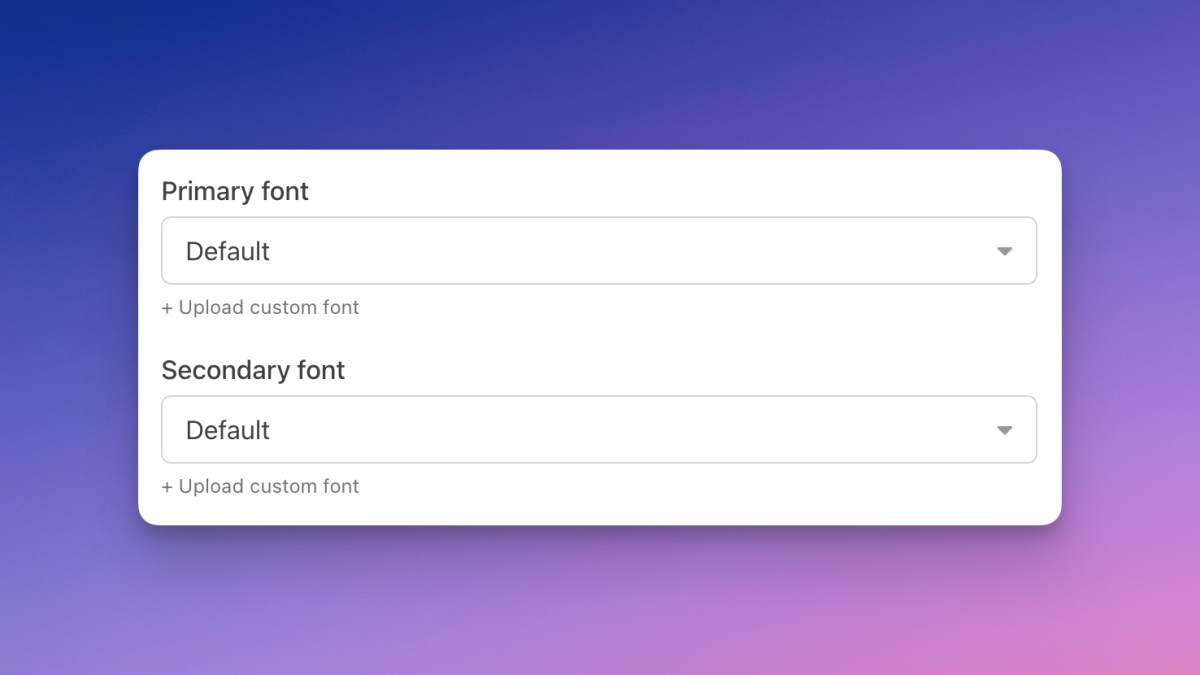
You can now upload and use your font for your menu. It's a simple way to make your design feel more like your brand.
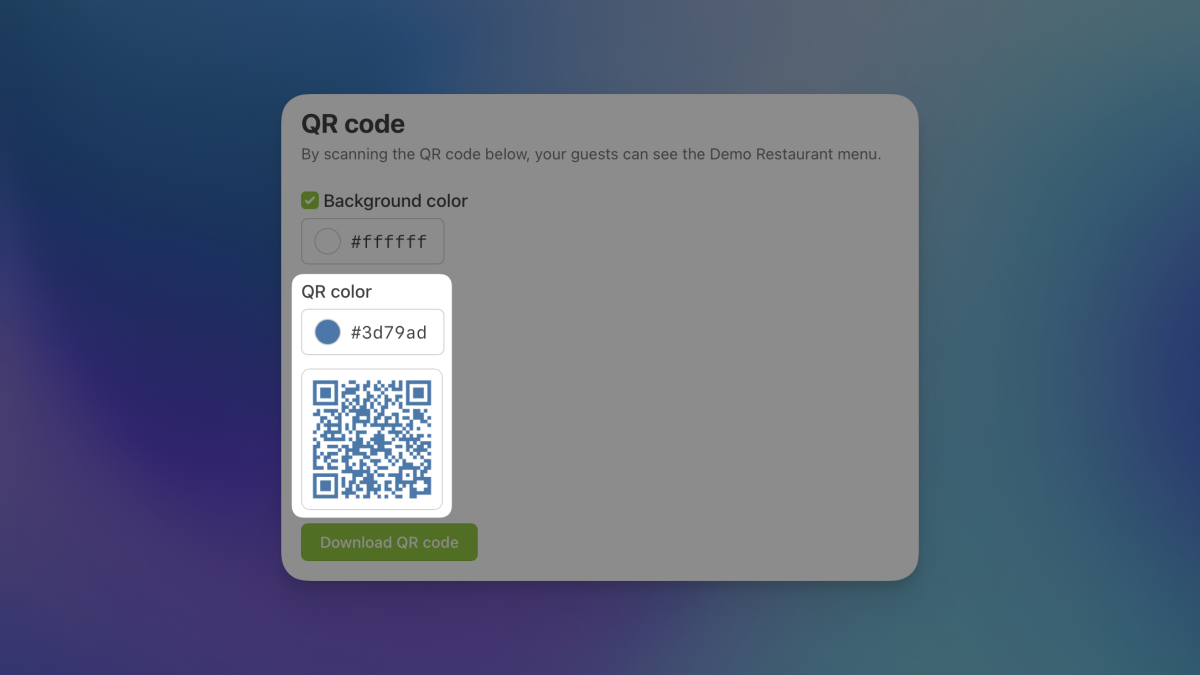
You can now change the color of your QR code to better fit your branding. You can do this and download the updated QR code anytime from the "QR code" page in your account.
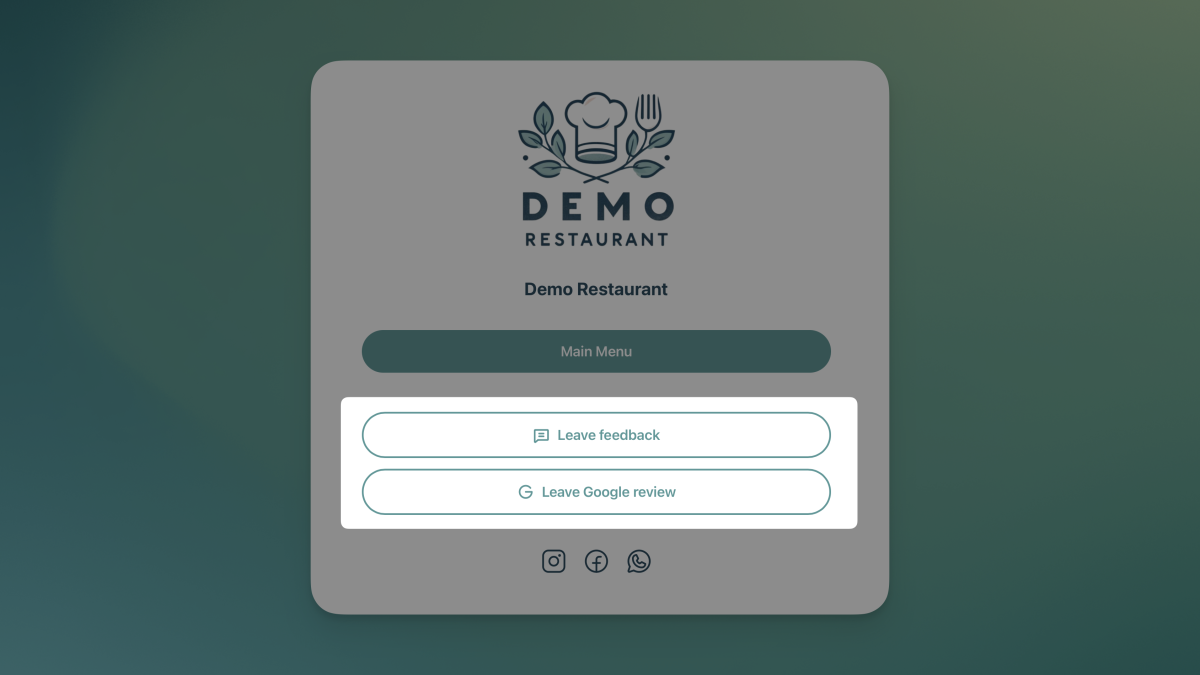
You can now show Google review, TripAdvisor review, and feedback buttons on your home page. They appear automatically if you've set up review links or feedback forms in your restaurant settings.
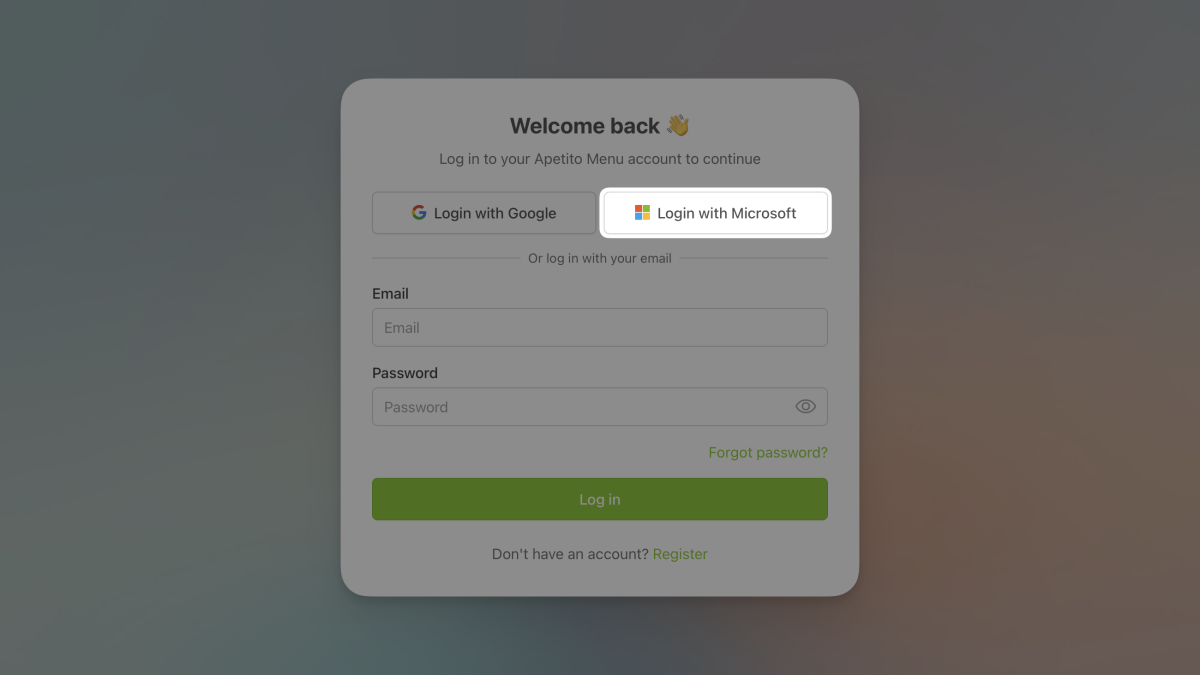
You can now log in to Apetito Menu with your Microsoft account, just like with Google - quick and secure with one click.

You can now auto-translate your digital menu into selected languages from 130+ available options. Auto-translations are enabled by default, but you can turn them off for specific items if you prefer to write them manually.
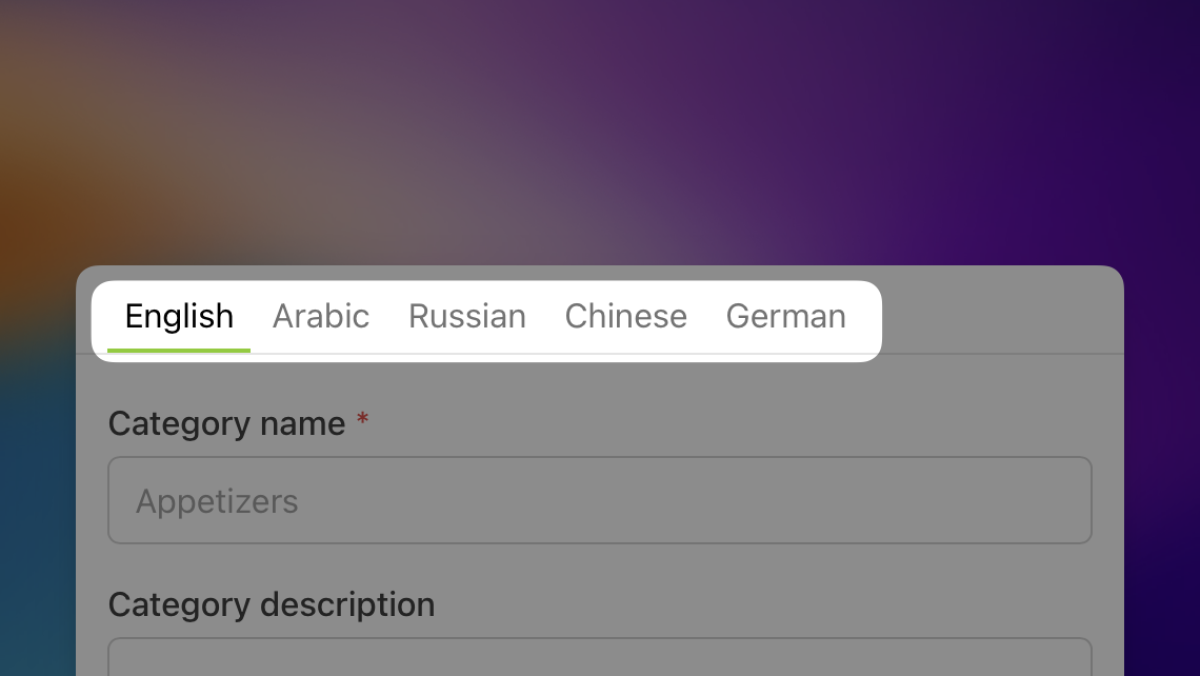
The multi-language interface now has tabs, making it easier to switch between languages while editing your menu.
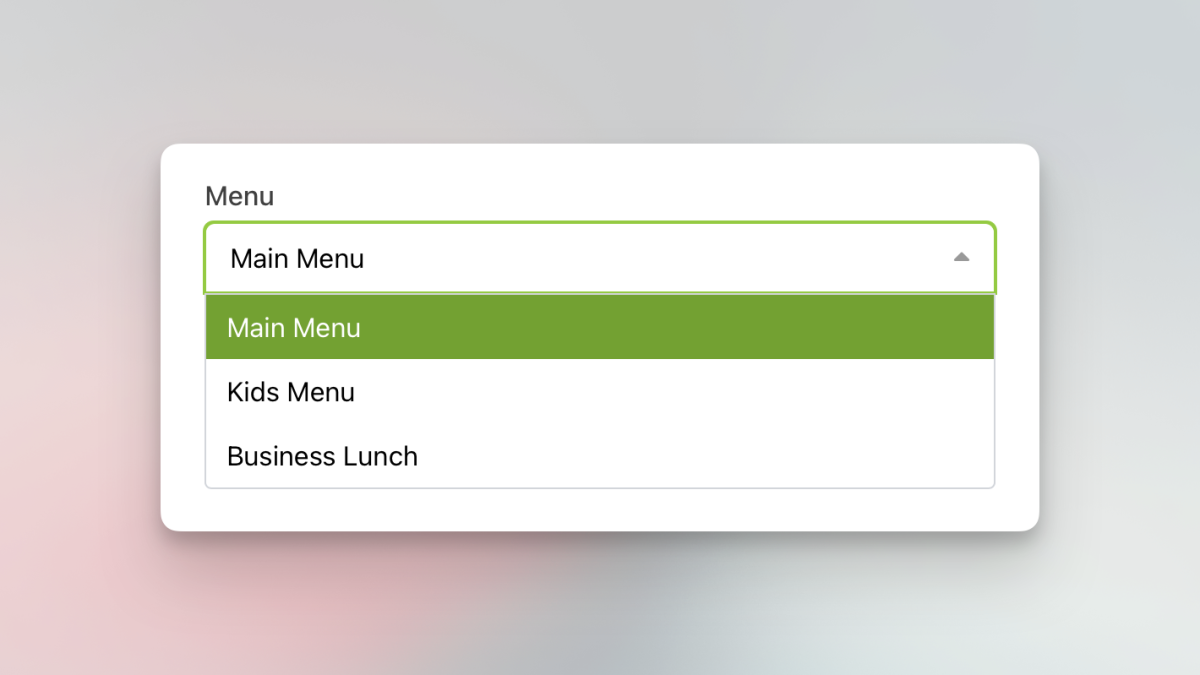
It's now possible to move a category to a different menu without recreating it from scratch. This makes menu management faster and more flexible.
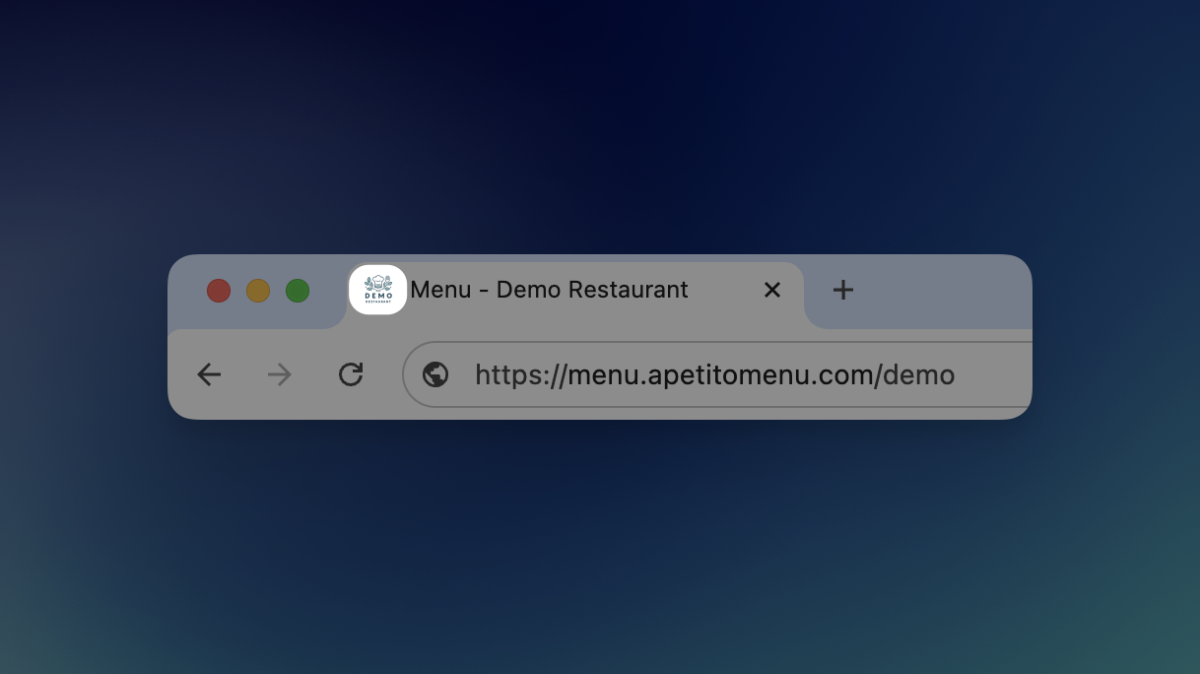
You can now upload a logo to display on your digital menu. It will also show in the browser tab to help reinforce your brand.
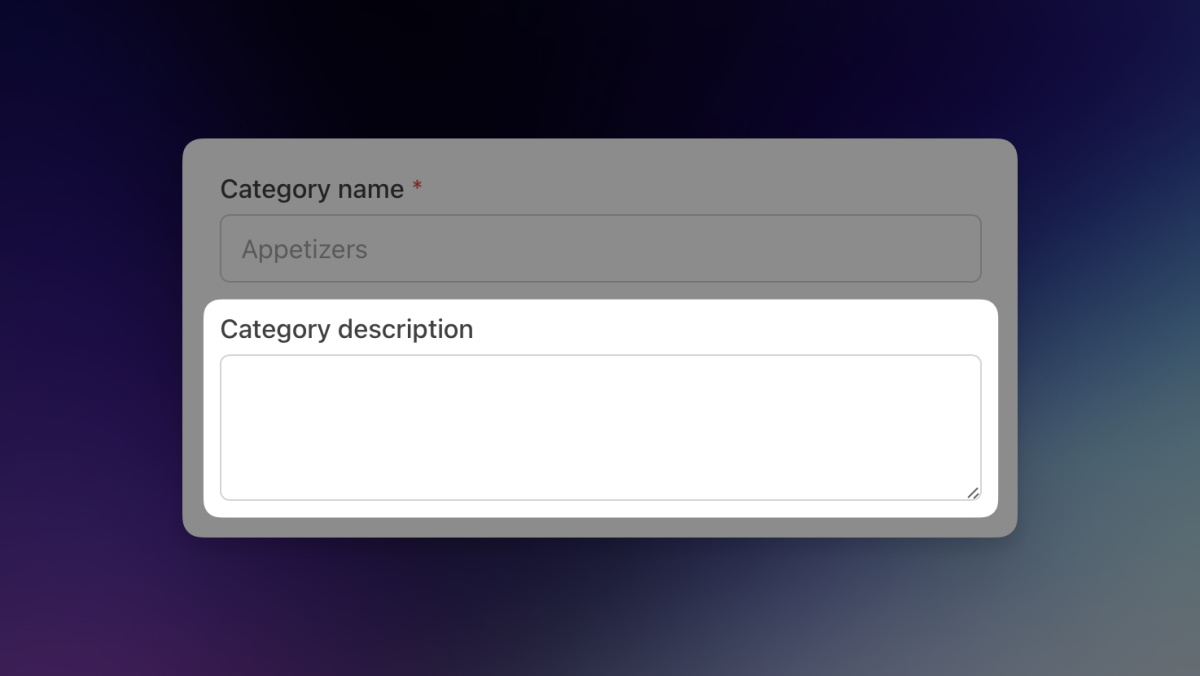
Category descriptions now support multiple lines, giving you more space to explain or highlight details.
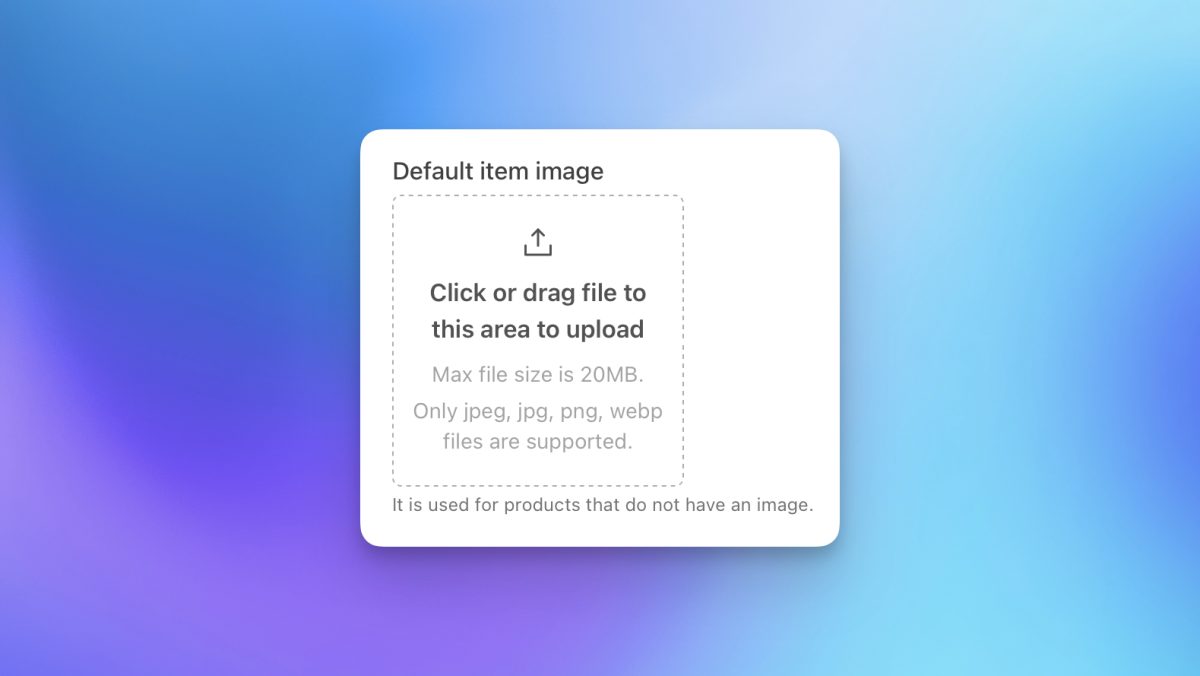
You can now upload a custom default image that will be shown for items without photos. This helps your menu stay visually consistent and branded.
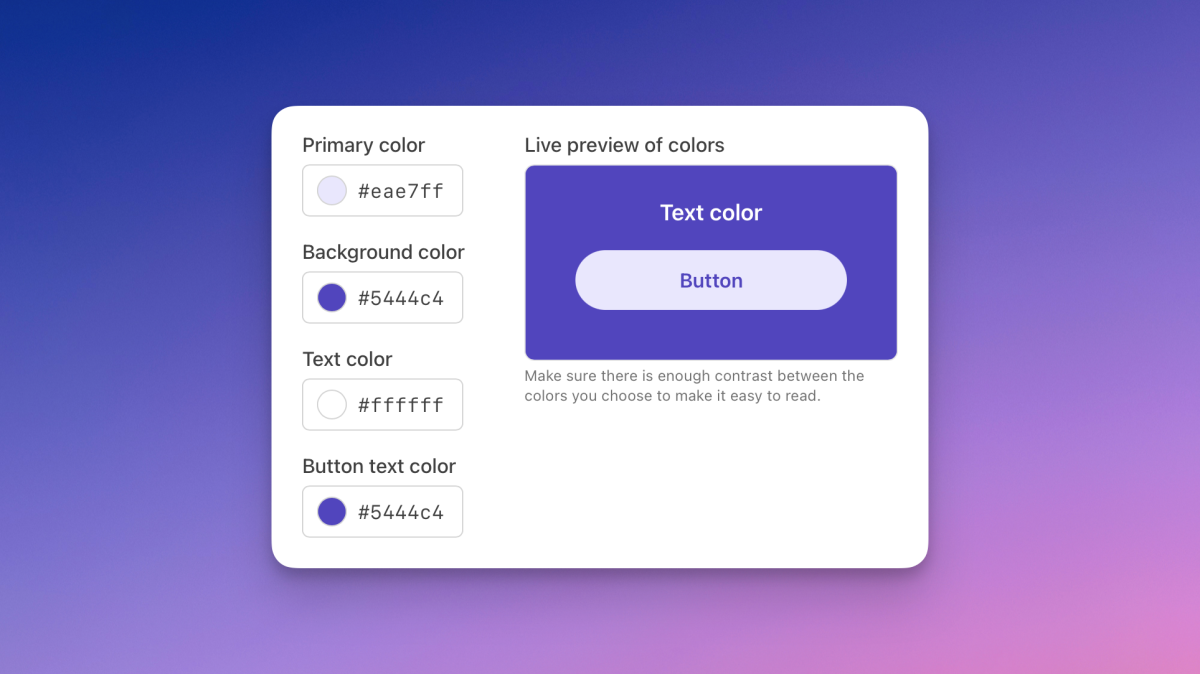
A new custom theme editor lets you choose your own colors for background, text, button, and button text. This gives you full control over your menu's design, beyond just light or dark mode.
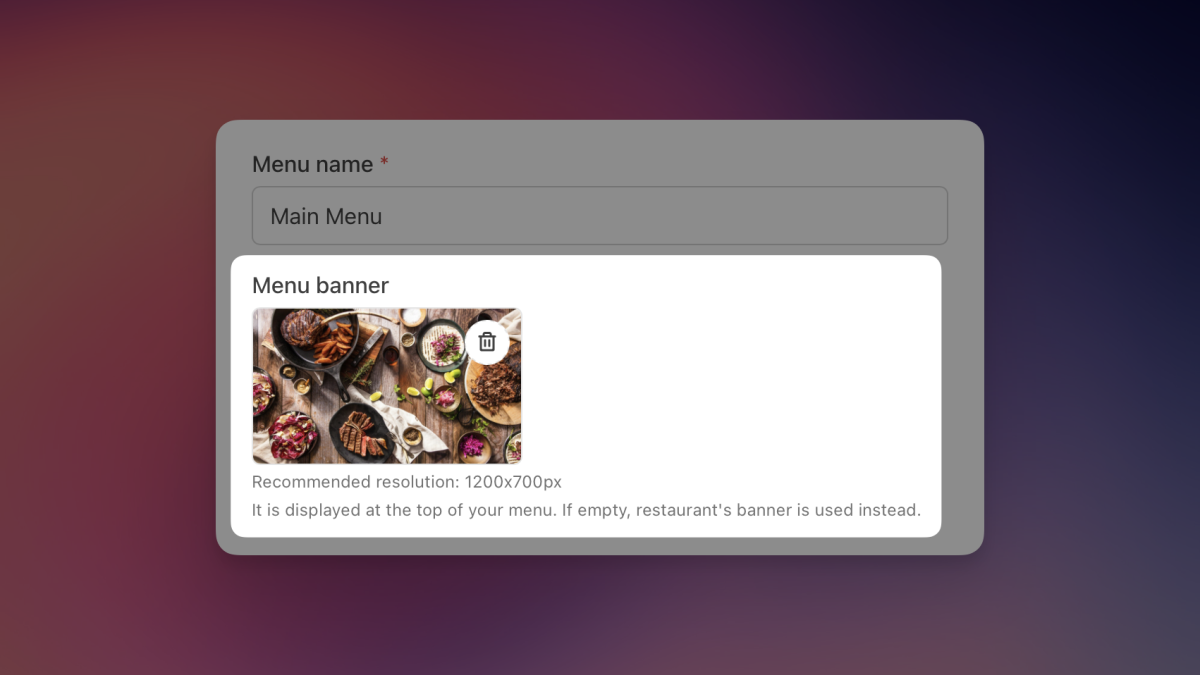
Each menu can now have its own banner to better reflect its content. This update replaces the old limitation of a single banner per restaurant.
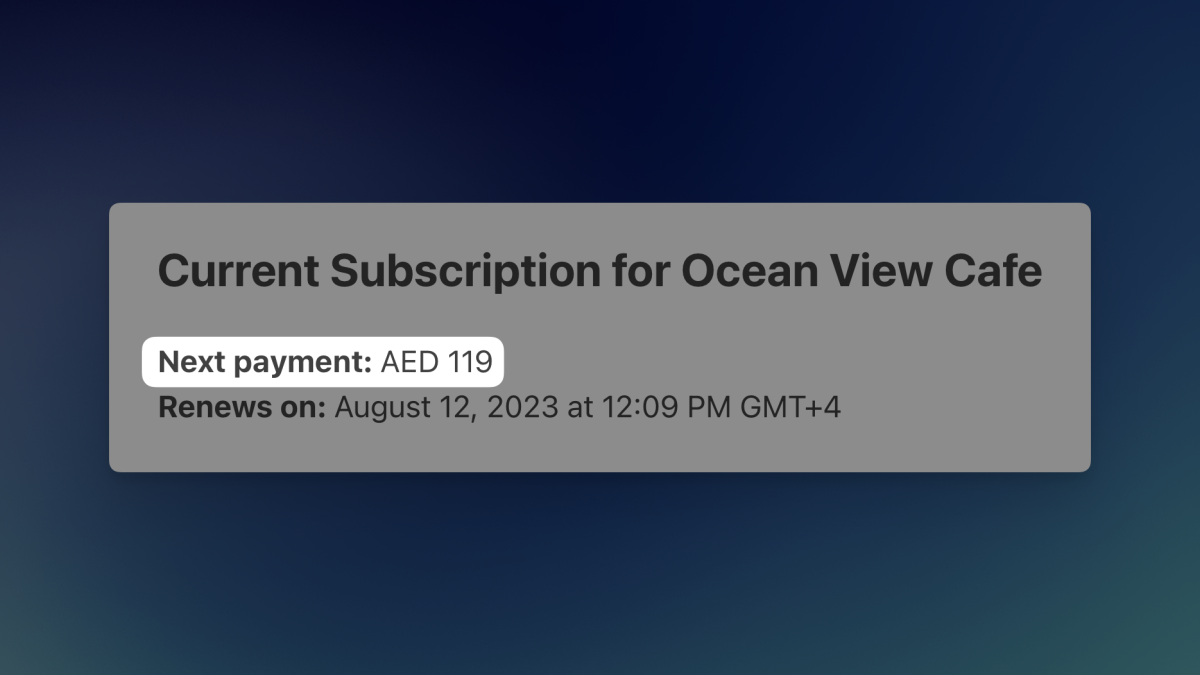
The subscription page now shows the amount of your next payment for better clarity.
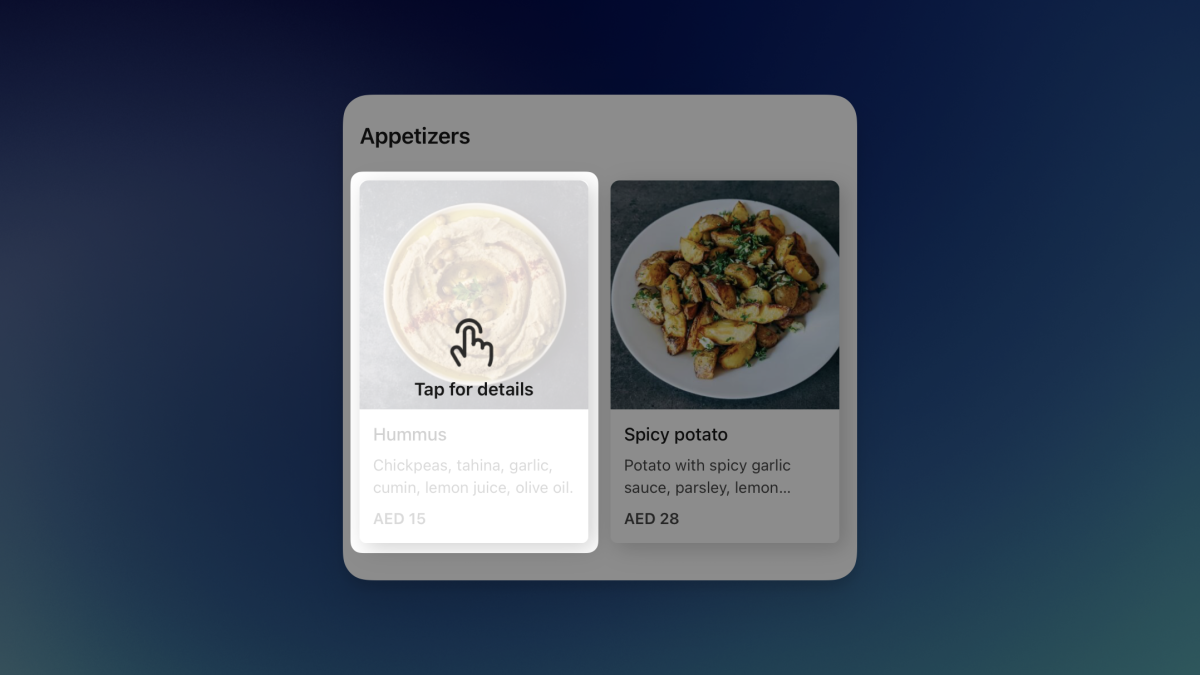
First-time visitors now see a "Tap for details" hint on product cards to make it clearer how to open them. This small improvement helps customers explore your menu more easily.
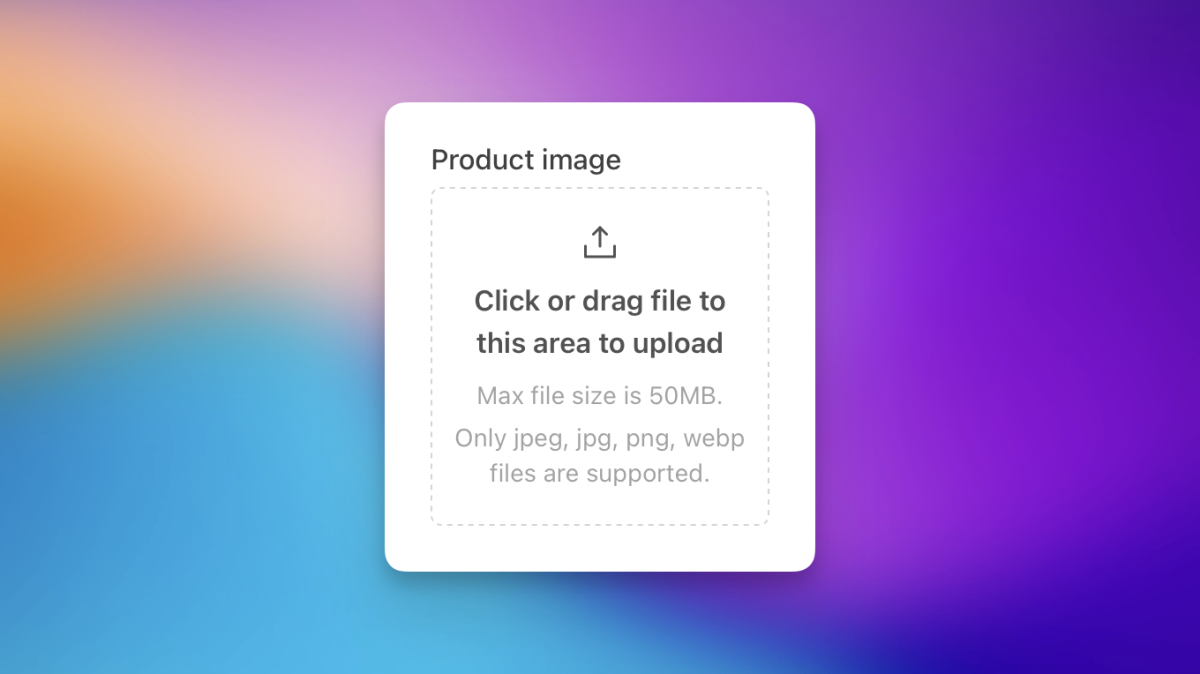
Uploading files is now easier thanks to a new drag-and-drop area. This replaces the old upload button and makes adding files more intuitive.
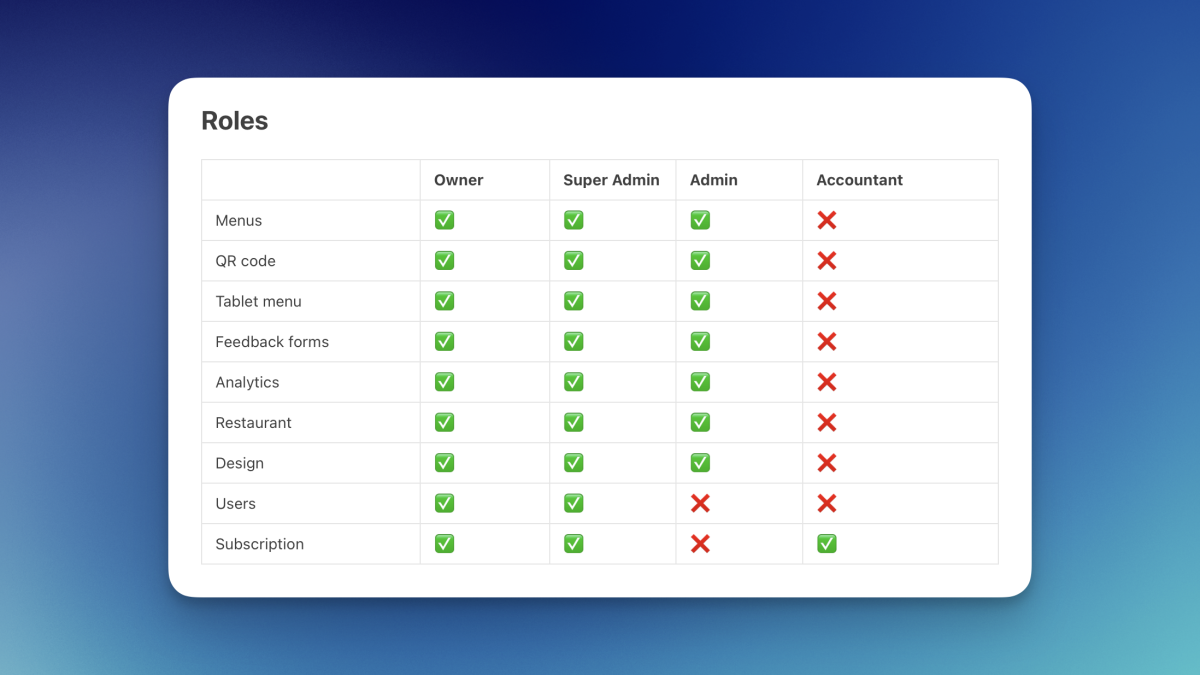
A new "Super admin" role is now available. We've also added a table to help you understand what each role can do.
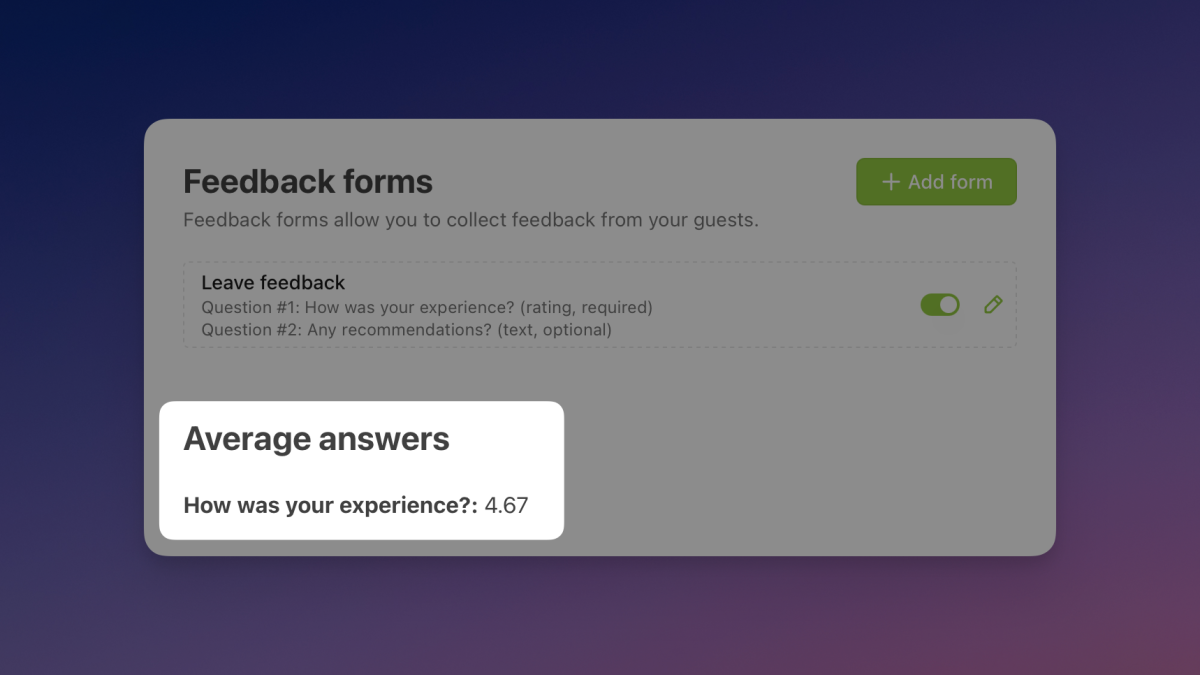
We've added an "Average answers" section to the "Feedback forms" page to help you see how guests are responding overall. It's a simple way to understand trends without reading each entry one by one.
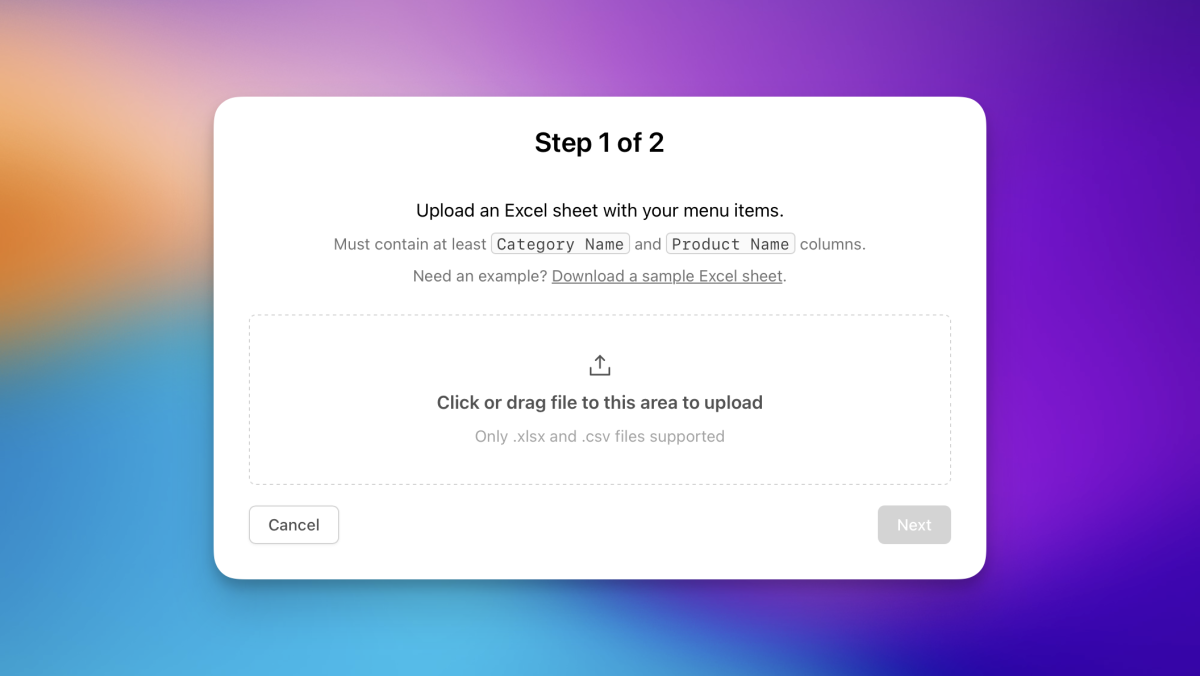
You can now import your menu using an Excel file, which wasn't possible before. This helps you set everything up much faster than adding items one by one.
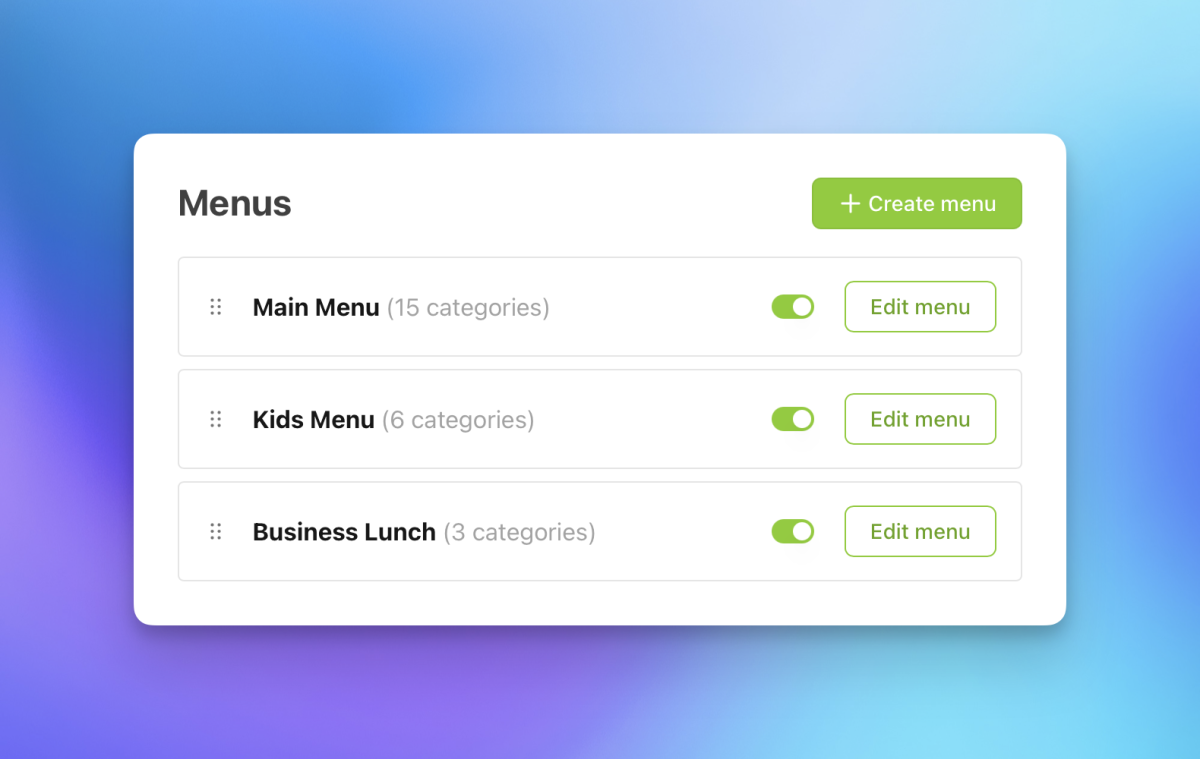
A single restaurant can now have multiple menus to better organize your offerings. Use it for Food, Drinks, Desserts, Business Lunch, Kids, or any other section you want to keep separate.
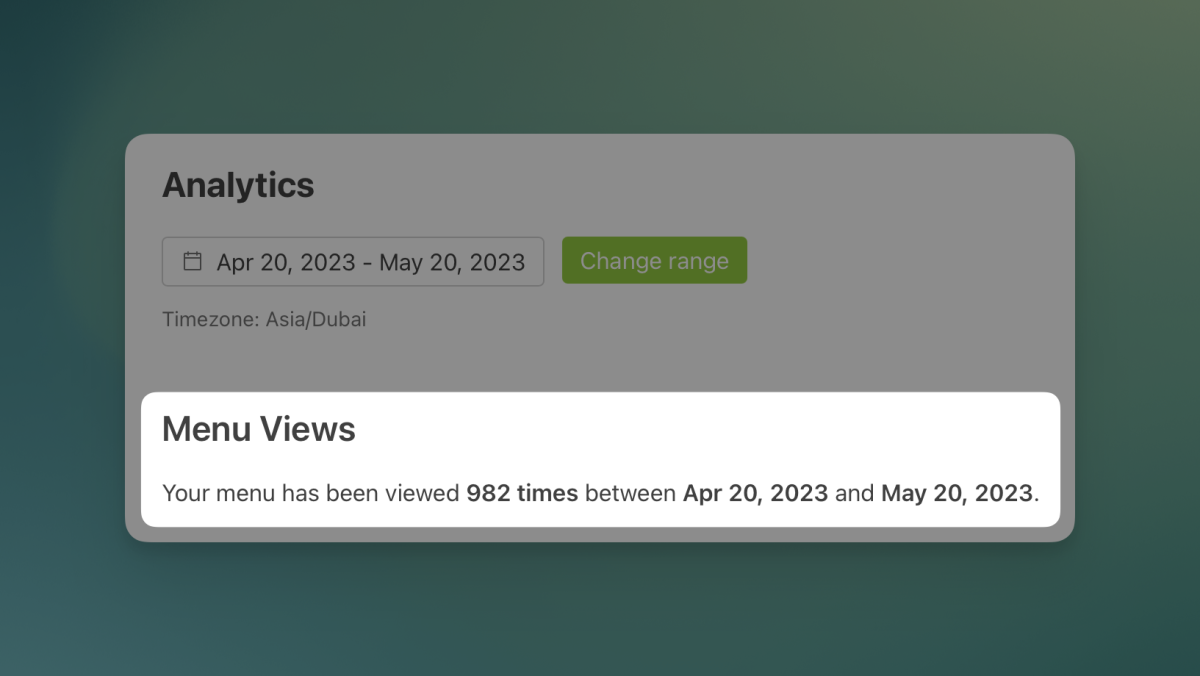
A new "Menu Views" section shows how many times your menu was viewed in any date range you choose.

A phone-style preview is now available in the dashboard so you can instantly see how your menu looks on mobile. No need to scan a QR code or open a new window - just edit and preview in one place.
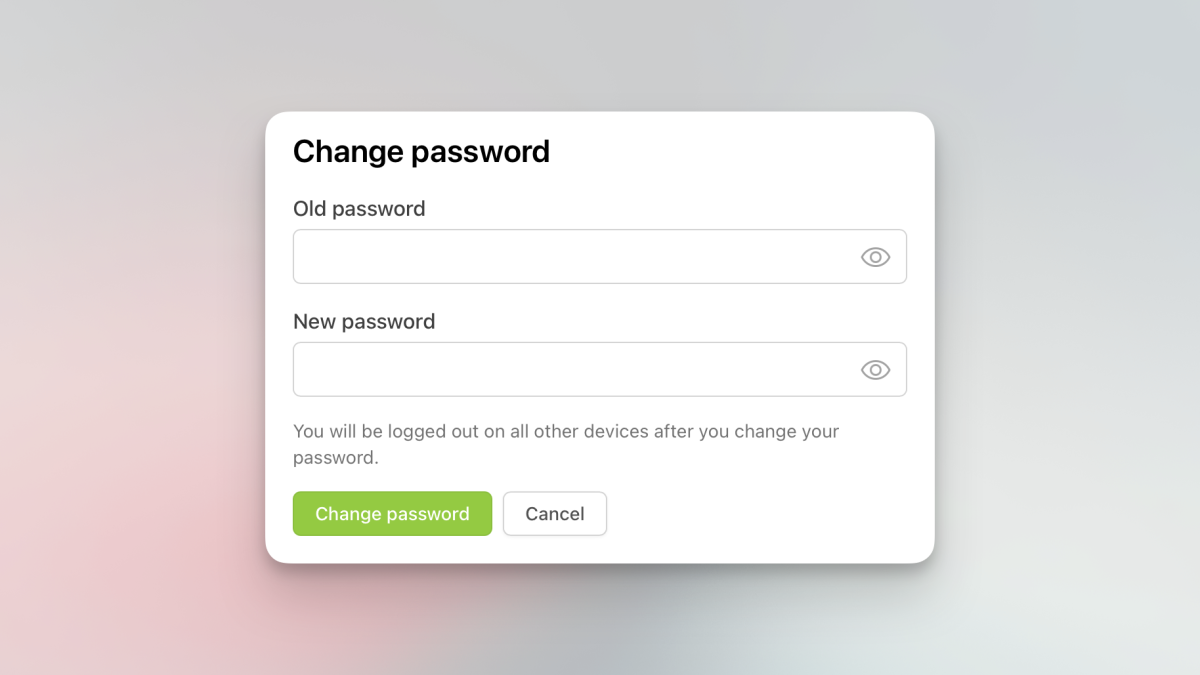
You no longer need to log out and use "Forgot password?" to change your password. Just click your name in the top right and choose "Change password."
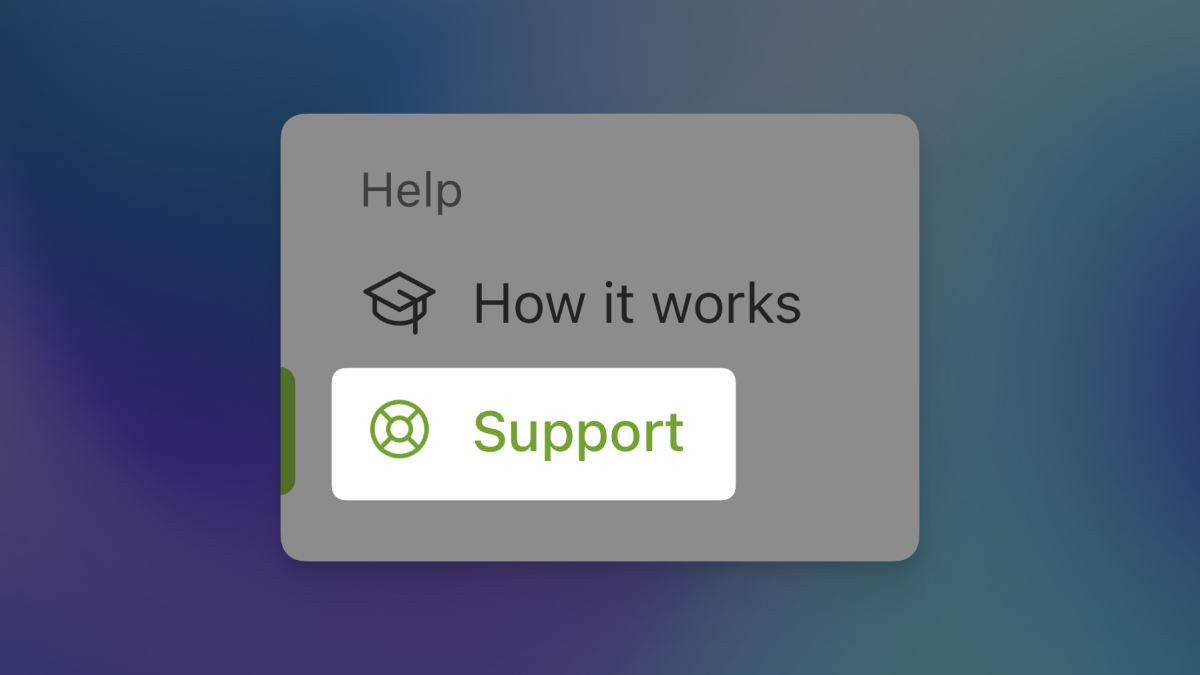
We've added a Support page where you can find our email and WhatsApp to get help anytime. It's the easiest way to reach us if you have questions or need assistance.
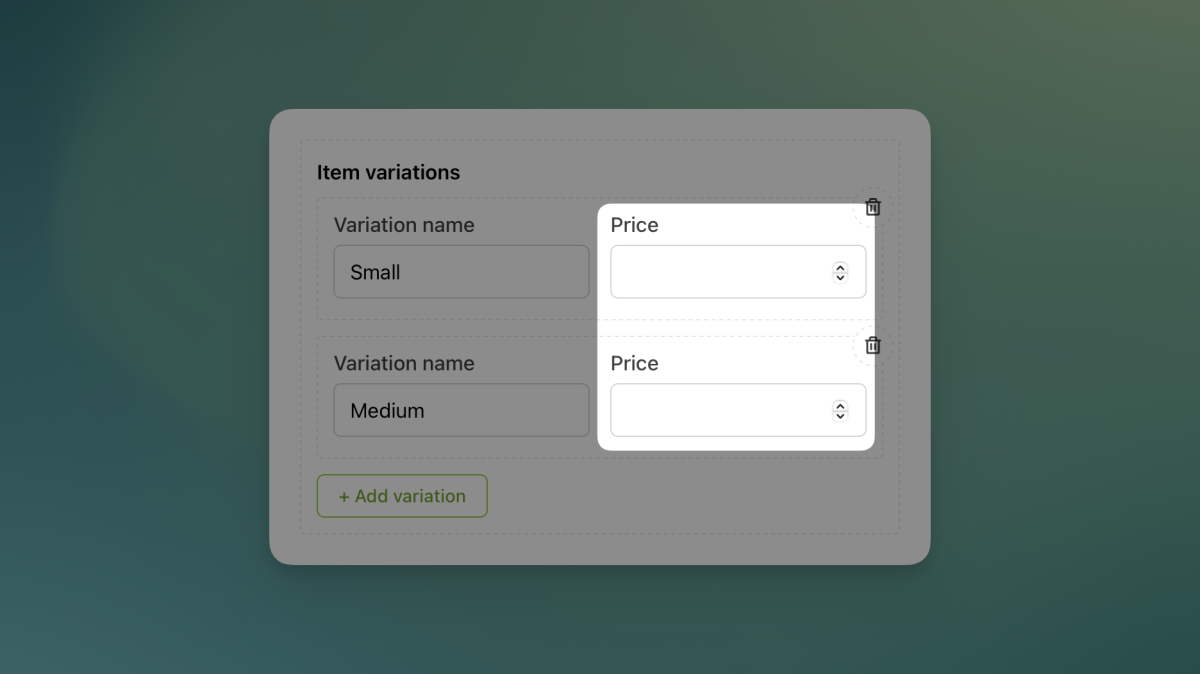
Menu item price is now optional. Previously, you had to enter a price for every item, but now you can leave it blank if needed.
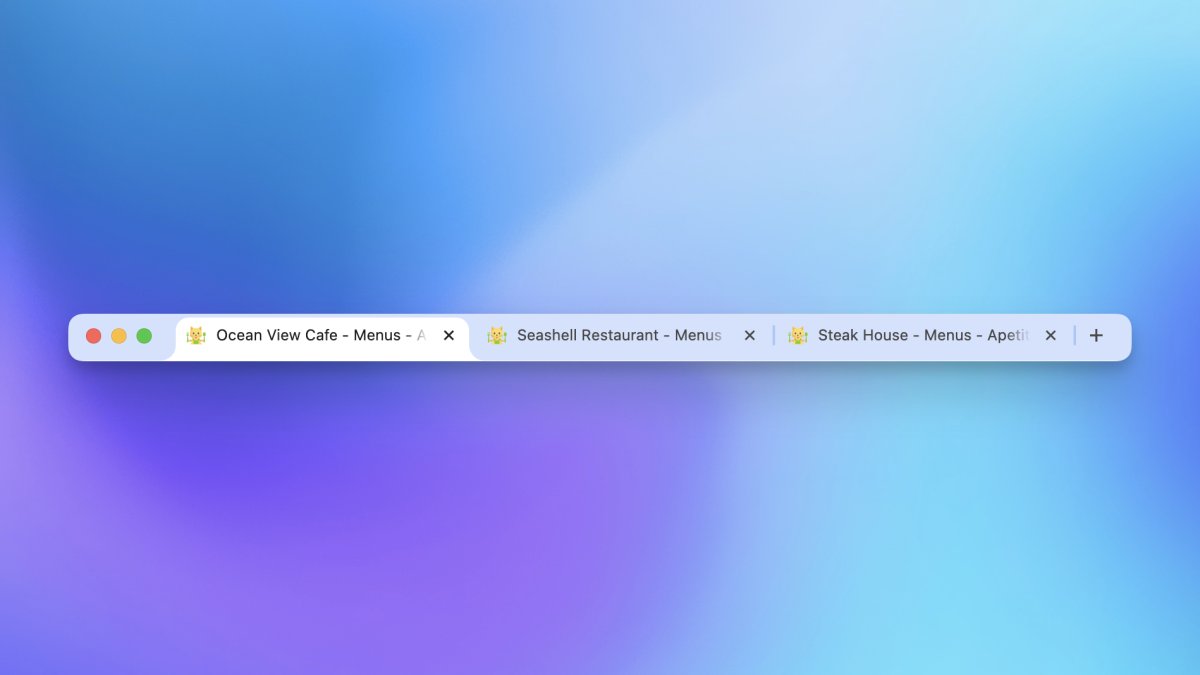
Previously, changing the selected restaurant in one tab would update it in all tabs. Now, each tab can stay on its own restaurant - making multitasking much easier.
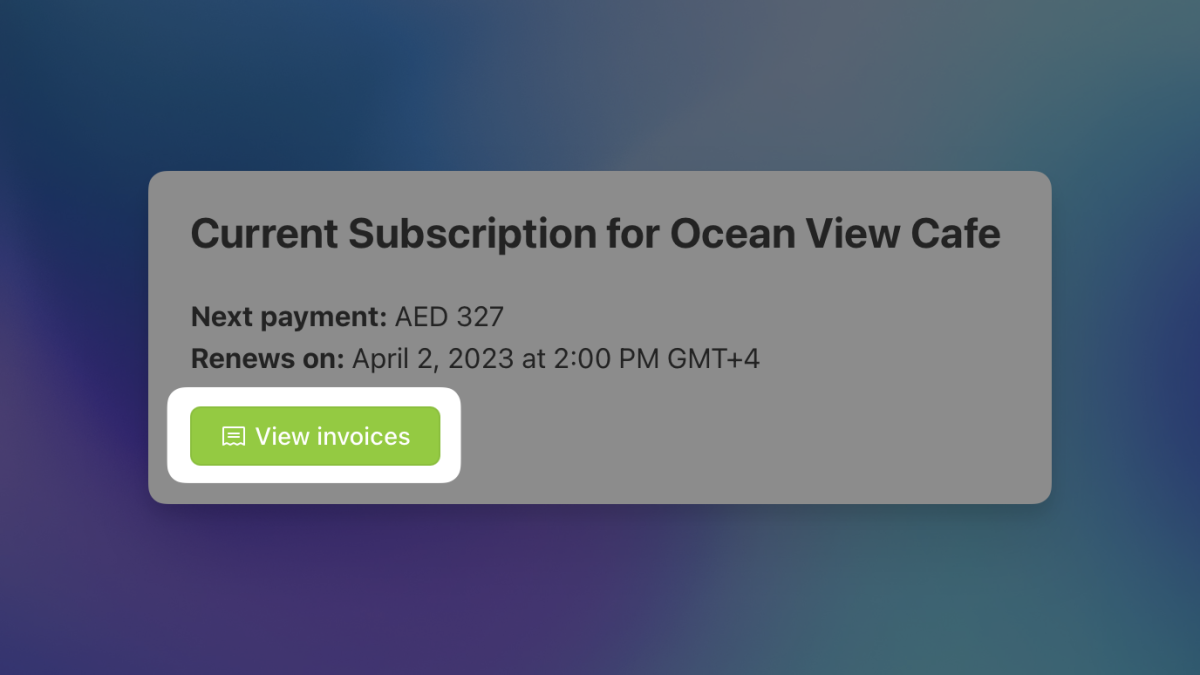
A "View invoices" button has been added to the subscription page for quick access to your billing history. You can now easily download or check invoices for all past payments.
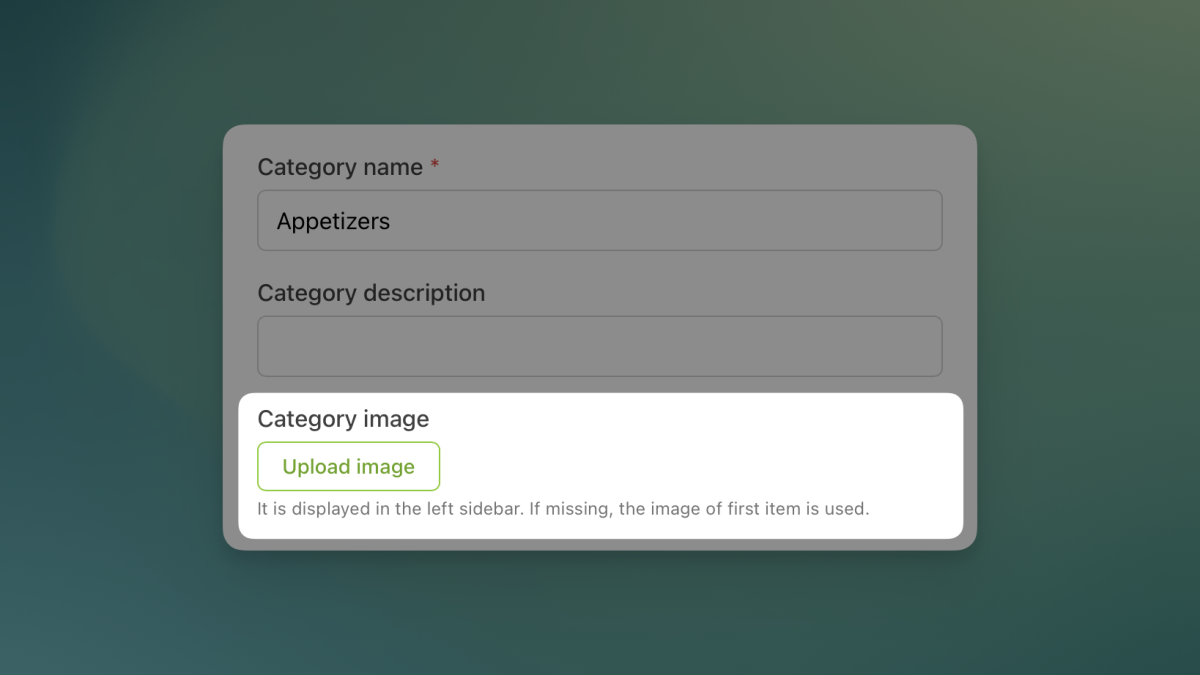
You can now add images to your categories, and they'll show up in the left-side menu. This makes your digital menu more visually engaging and easier to browse.
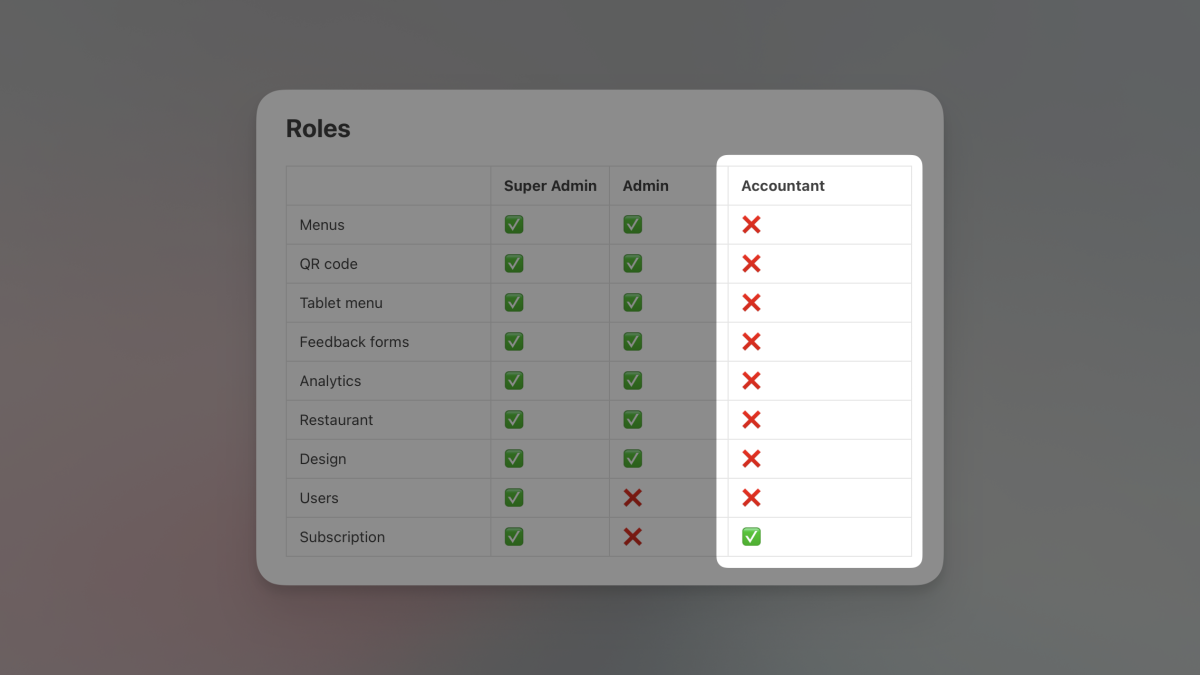
We've added an accountant role for users who need access to billing but nothing else. It's perfect for letting your finance team handle payments without touching your menu.
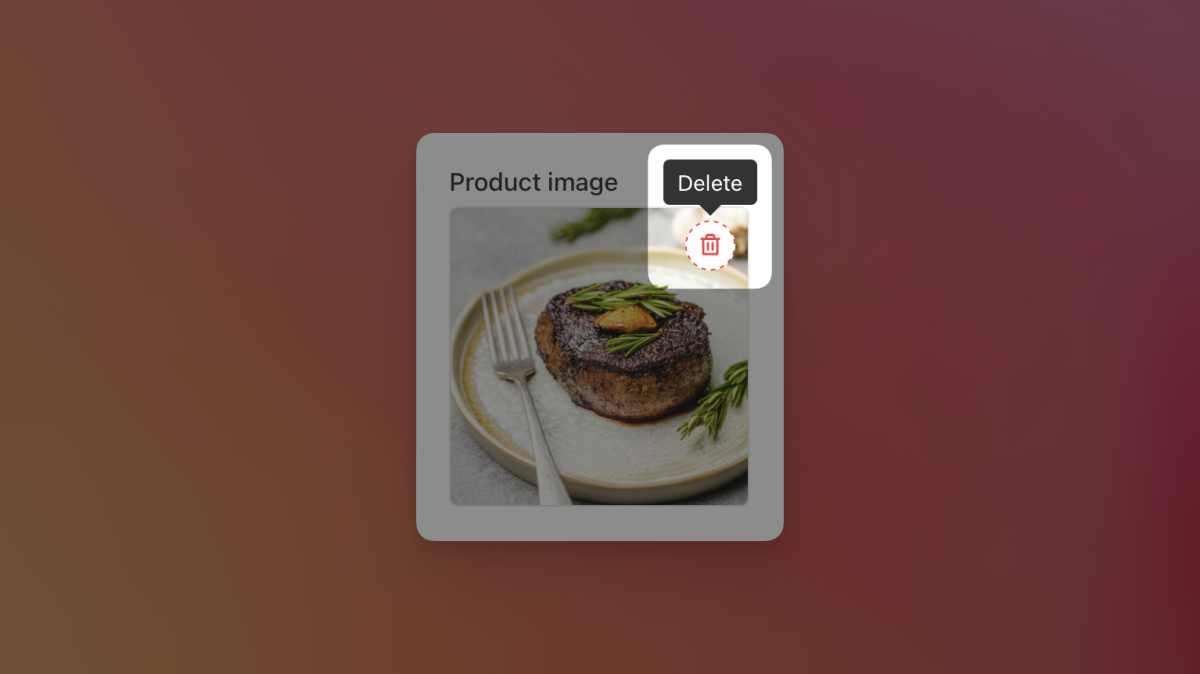
It's now possible to remove a product image if it's no longer needed. Previously, you could only replace the image, not delete it.
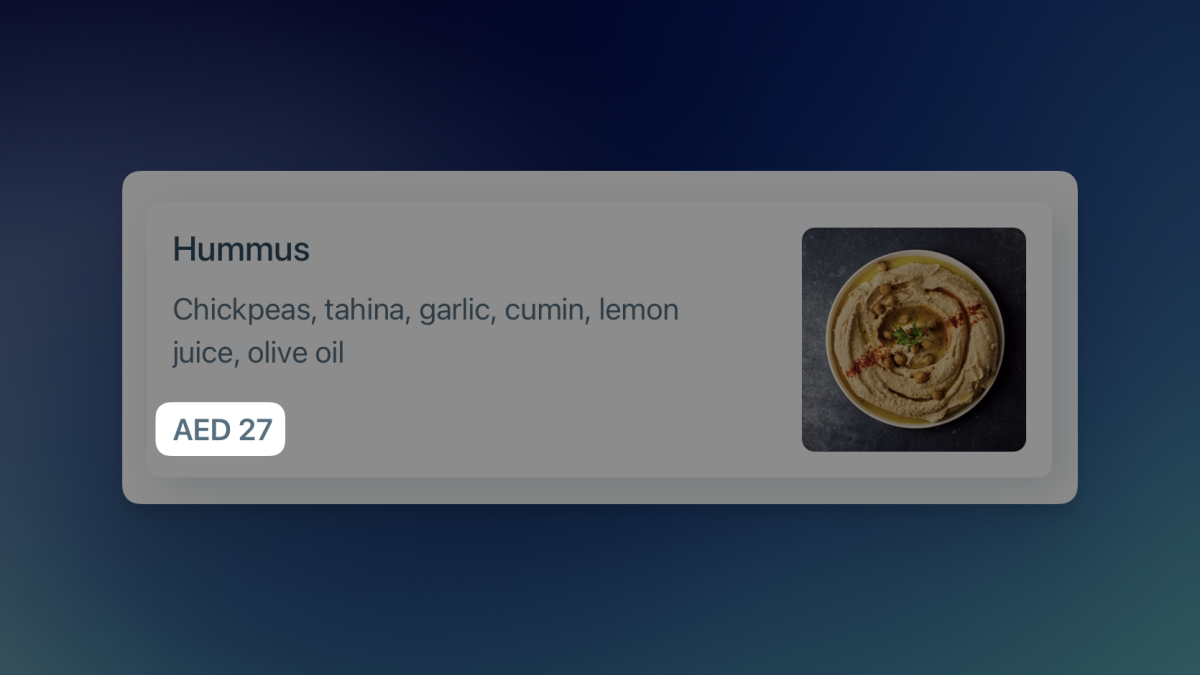
We've improved how prices are displayed: whole numbers like AED 27.00 now show as AED 27. Decimal prices like AED 27.50 are still shown in full.
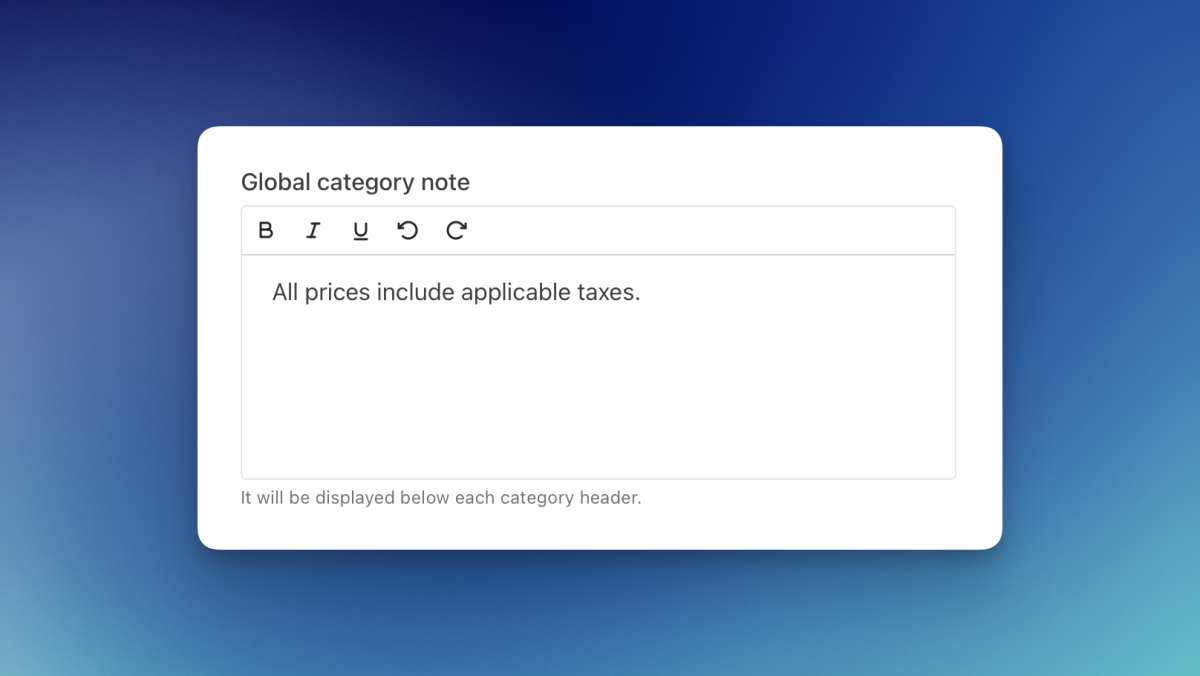
You can now add a global category note that will appear under every category header in your menu.
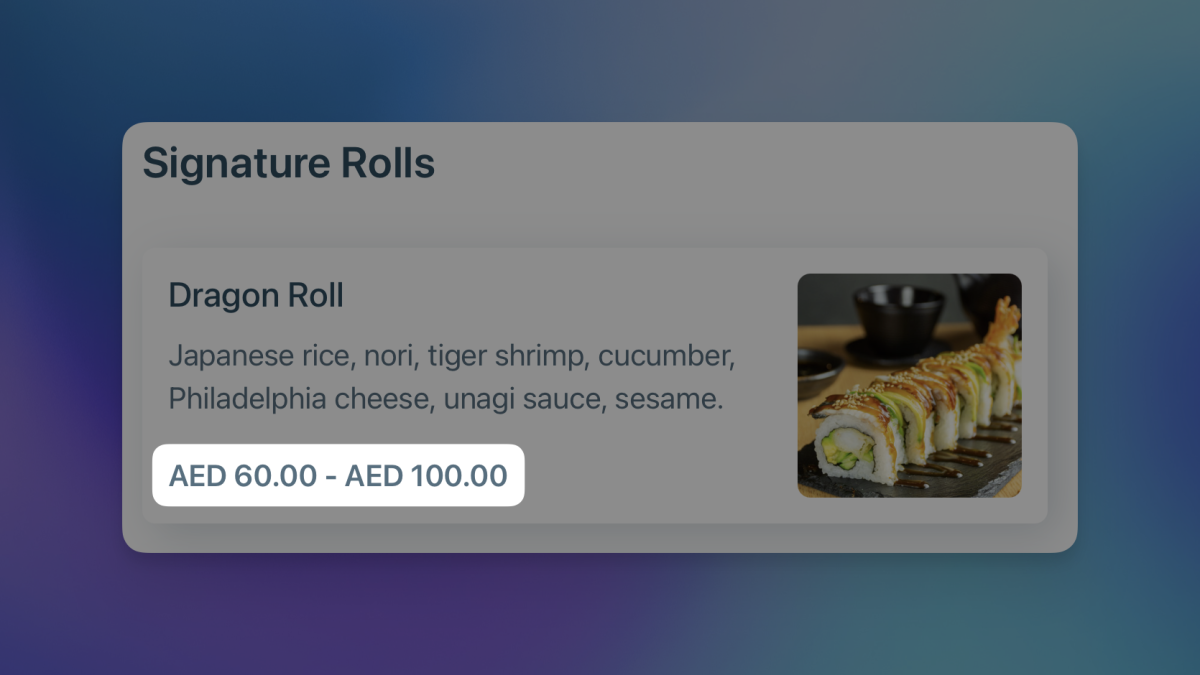
If an item has multiple variants with different prices, the menu now shows a price range. This gives customers a clearer idea of pricing before opening the item.
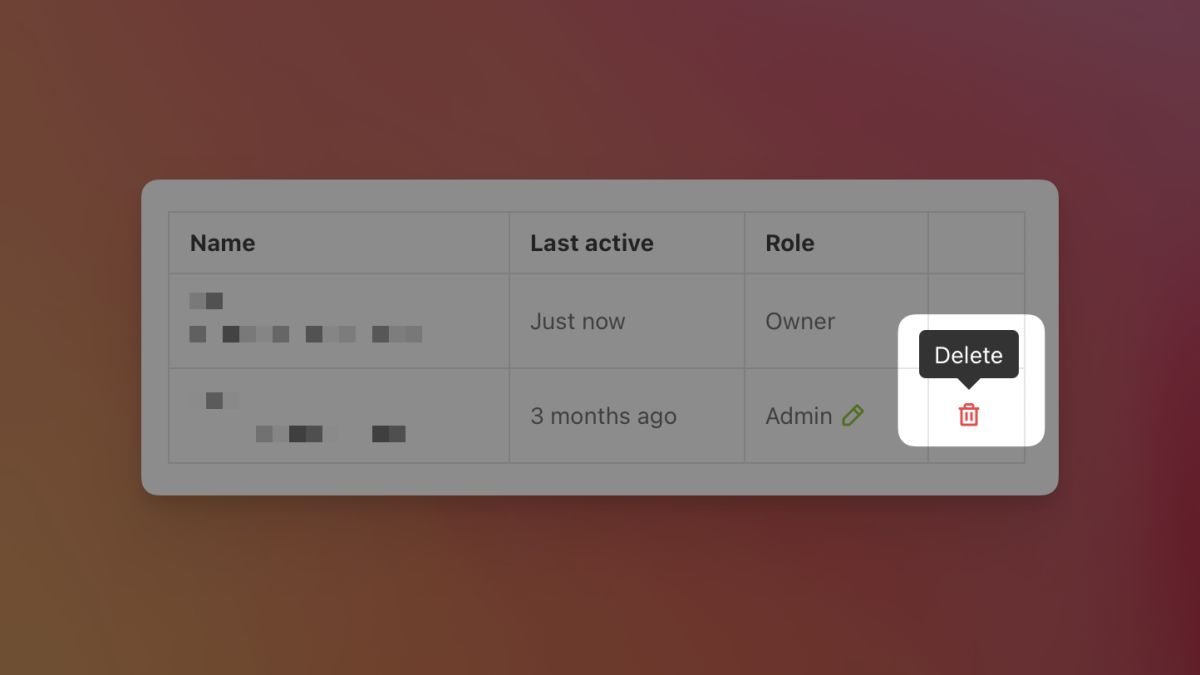
It's now possible to delete users from a restaurant. This is helpful when someone leaves the team, no longer needs access, or was added by mistake.
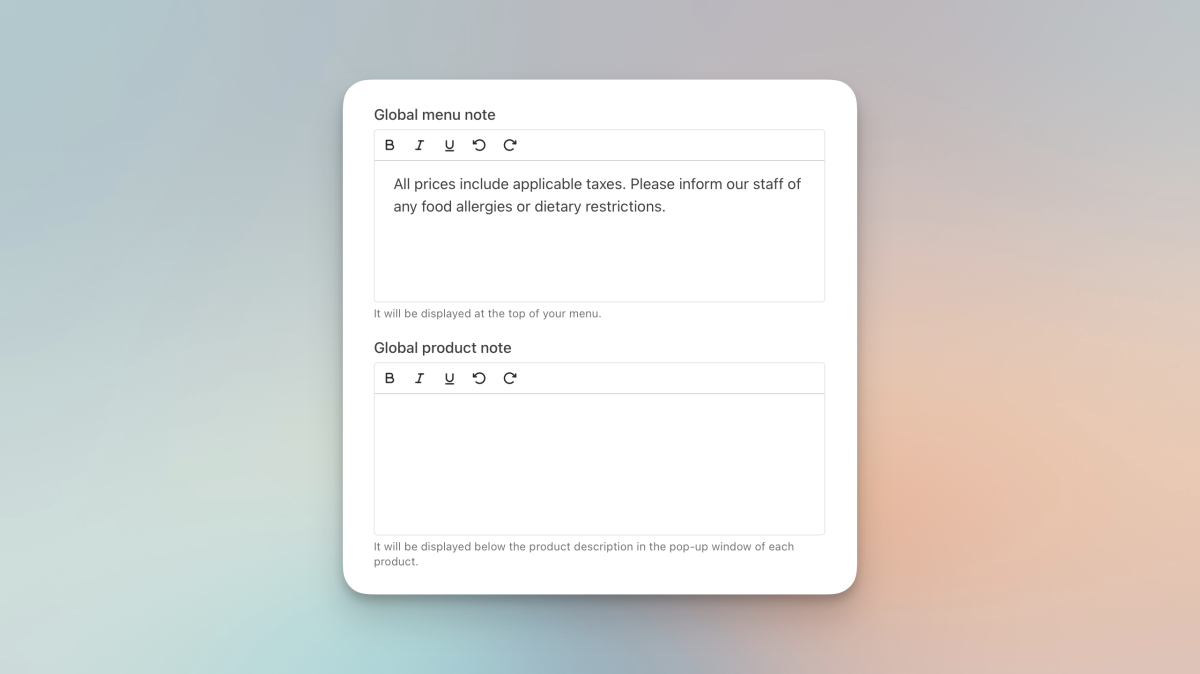
Global notes can now be added at two levels: one at the top of your menu, and one below every product description. Ideal for displaying disclaimers, service details, or promotional messages.
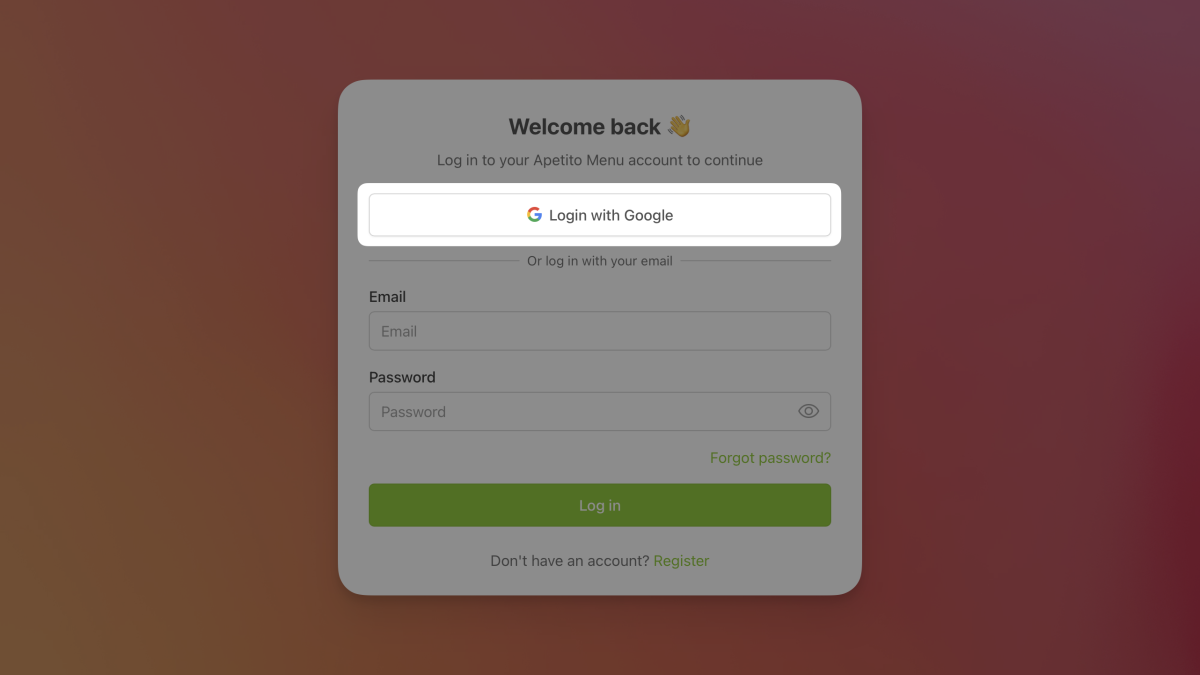
We've added support for Google login. It's a faster, easier way to access your account without entering a password.
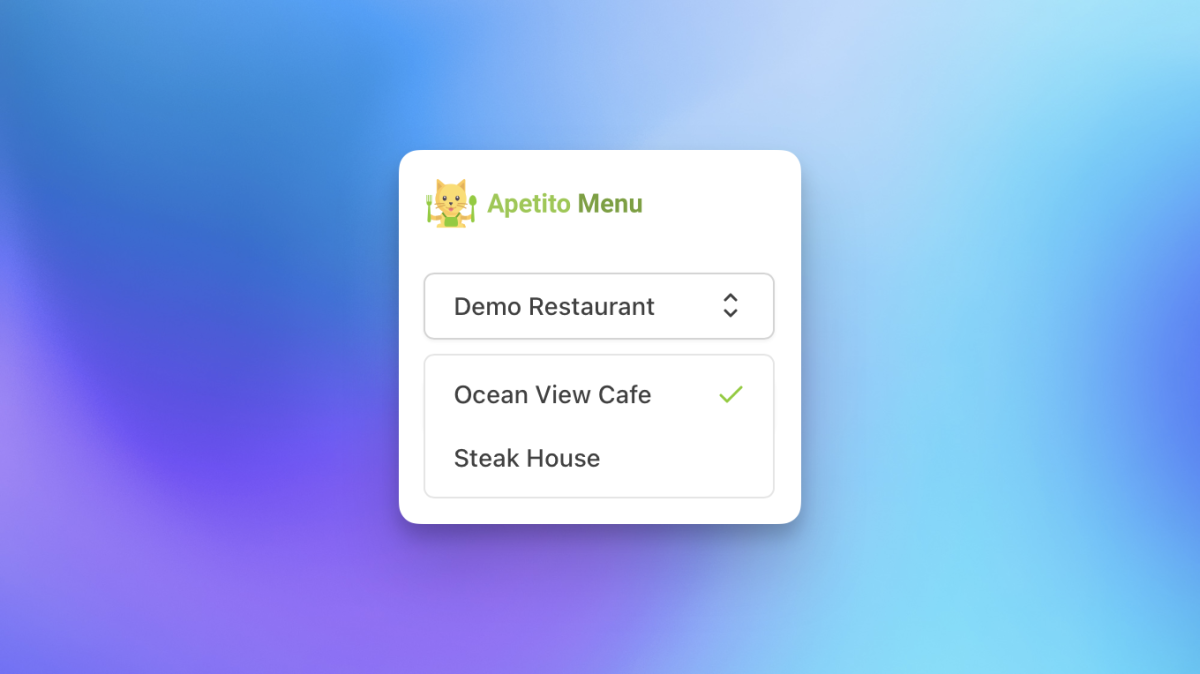
You can now add multiple restaurants under a single login to streamline your operations. Each restaurant needs its own subscription.
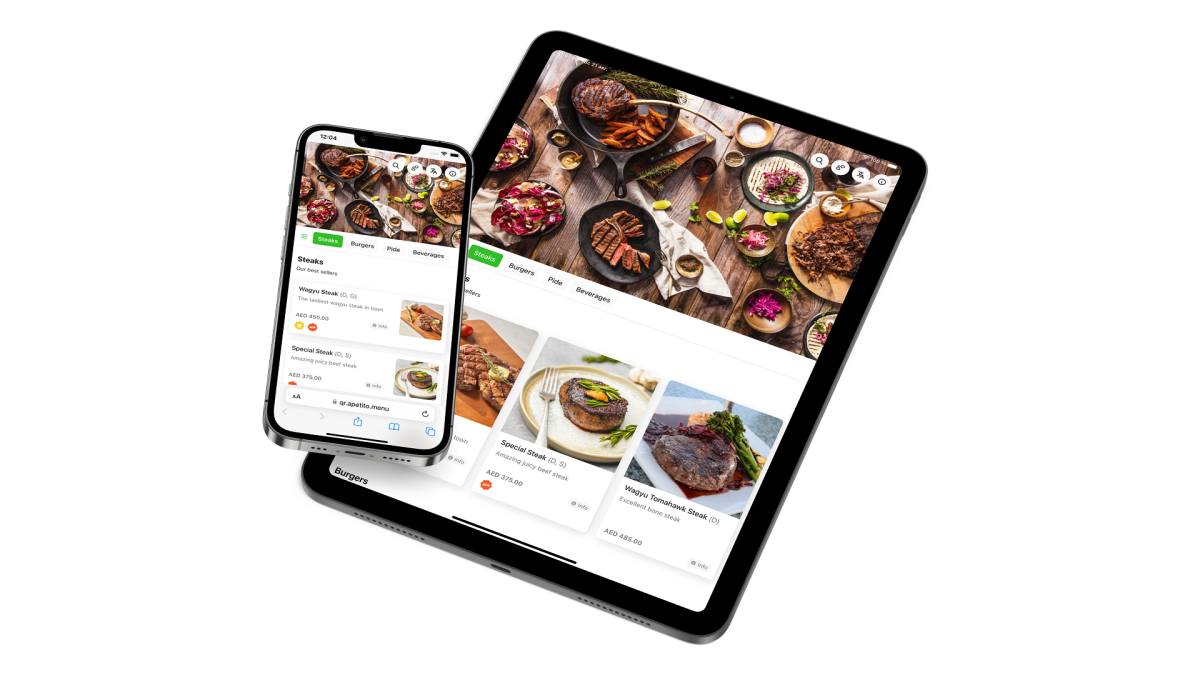
Offline access has been added to the tablet menu. This means your menu stays available even if the internet connection drops.
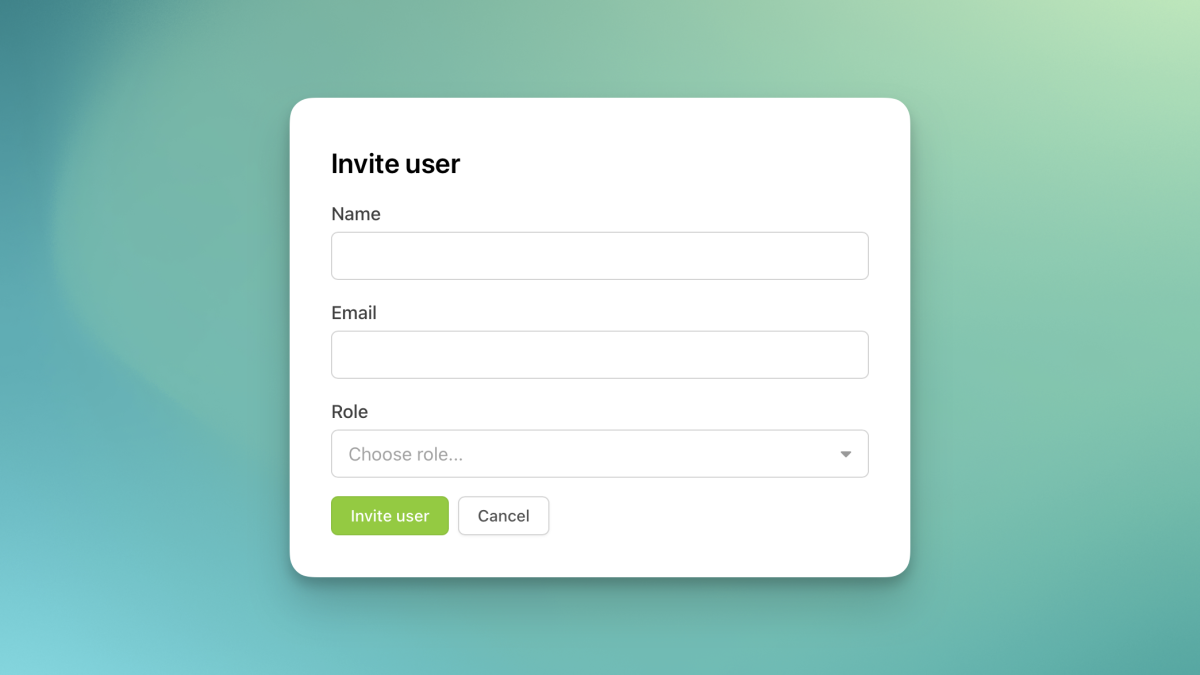
It's now possible to invite other users to your restaurant and let them help manage the menu. Just enter their email and they'll get access to edit content.

You can now build custom feedback forms and show them inside your menu. It's an easy way to collect reviews, suggestions, or ratings while guests are still engaged.

You can now subscribe from anywhere in the world. Previously, this was only available to users in the UAE.
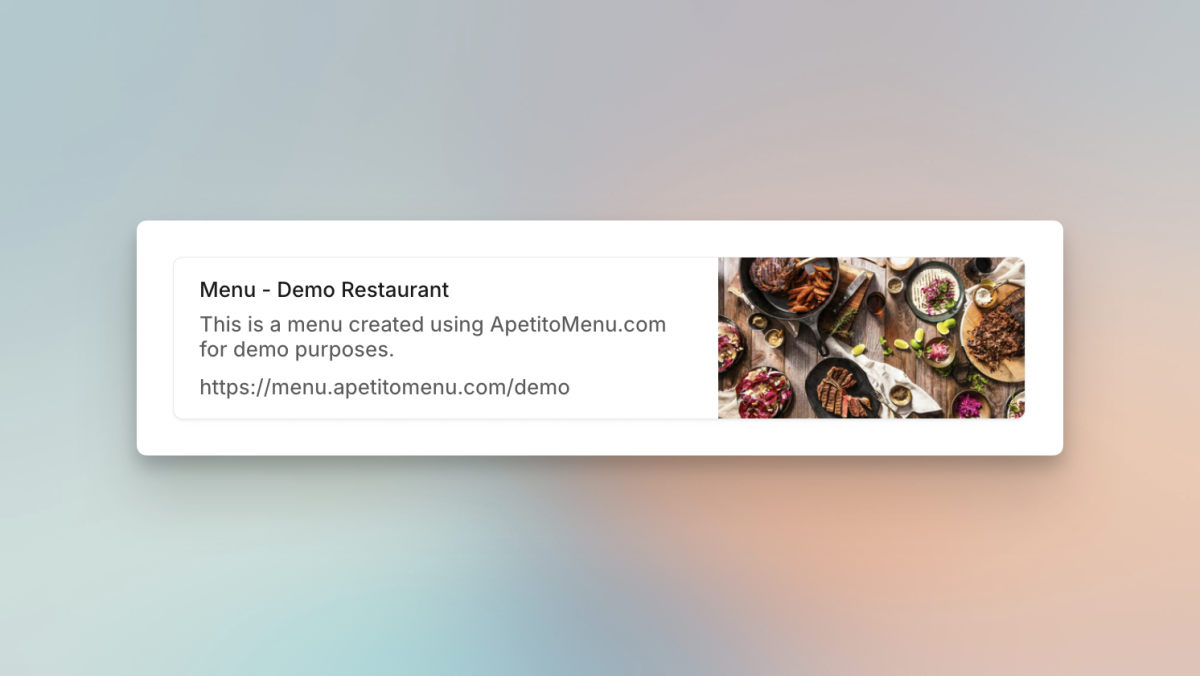
Your menu link now shows a preview image based on your restaurant banner. This makes your menu look more professional when shared on social media or messaging apps.
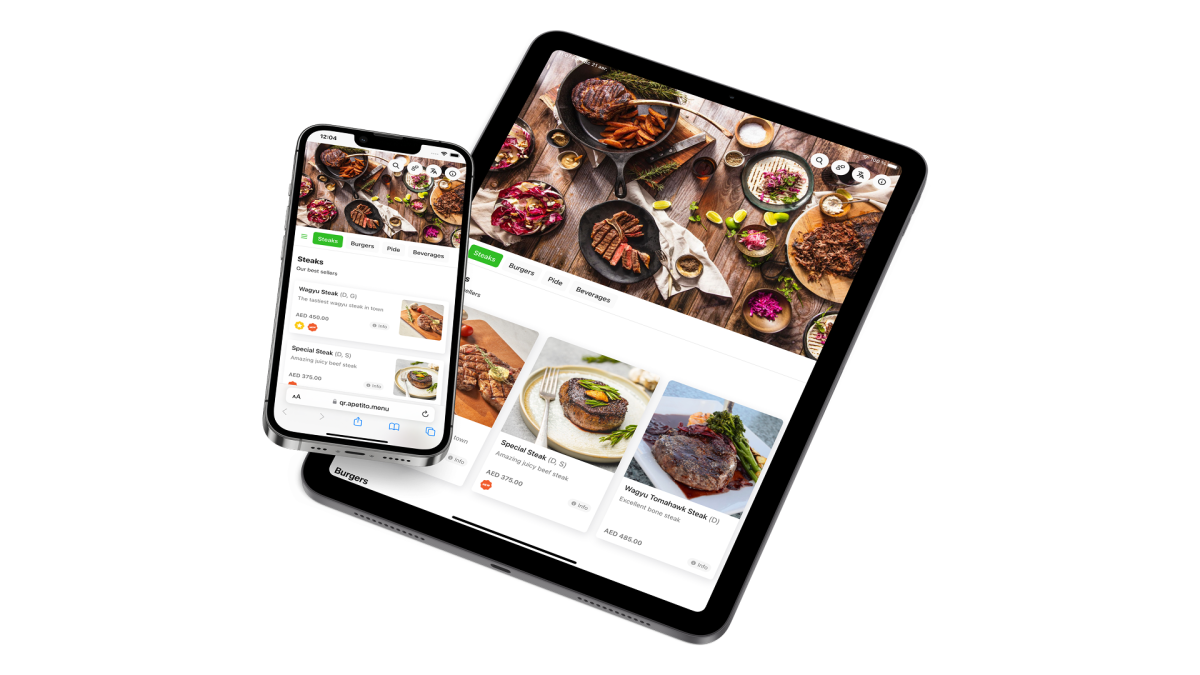
You can now add your menu to the home screen of any tablet. It opens in full screen, making it ideal for in-restaurant use.
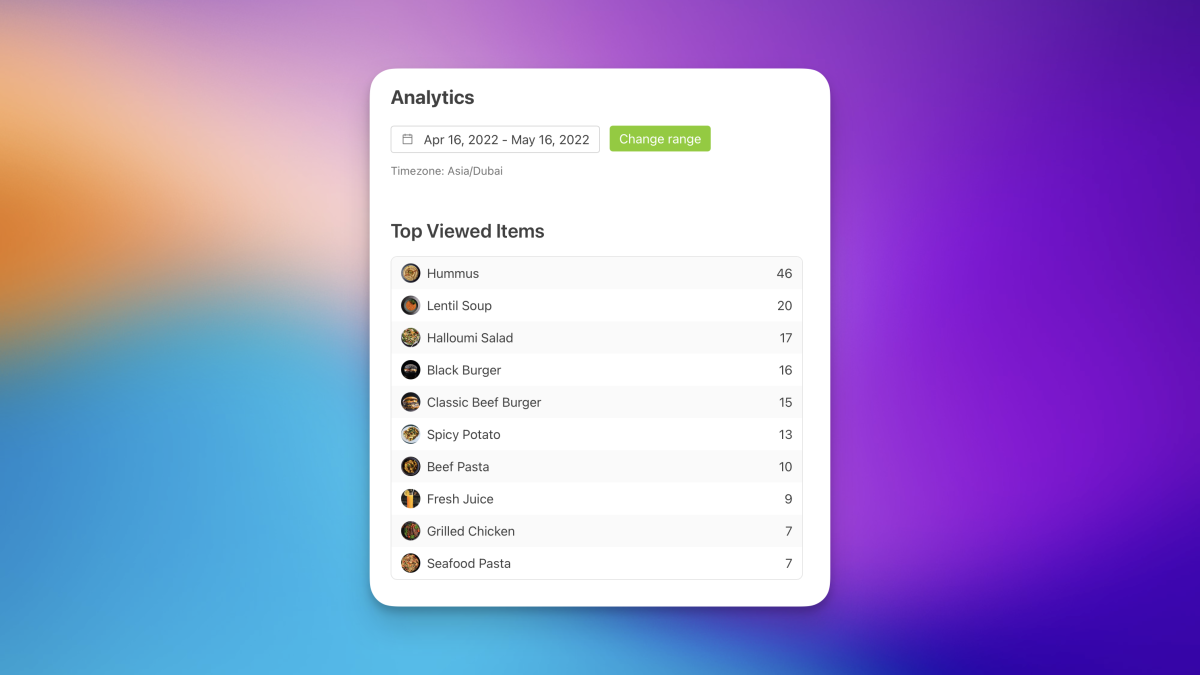
The new Analytics page helps you understand what guests are looking at most with a "Most viewed products" table. This is just the beginning - more analytics will be added soon.
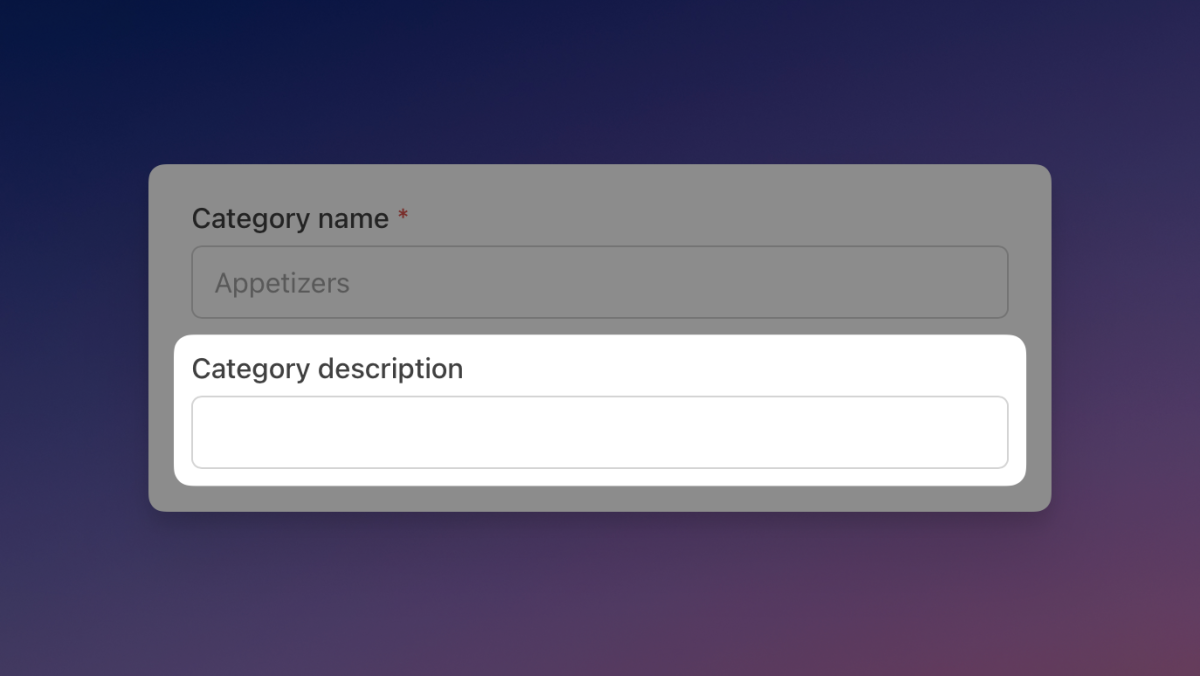
You can now add a short description under each category title to give more context.

A "New" badge can now be added to any product to make it stand out. It's a simple way to highlight recent additions to your menu.
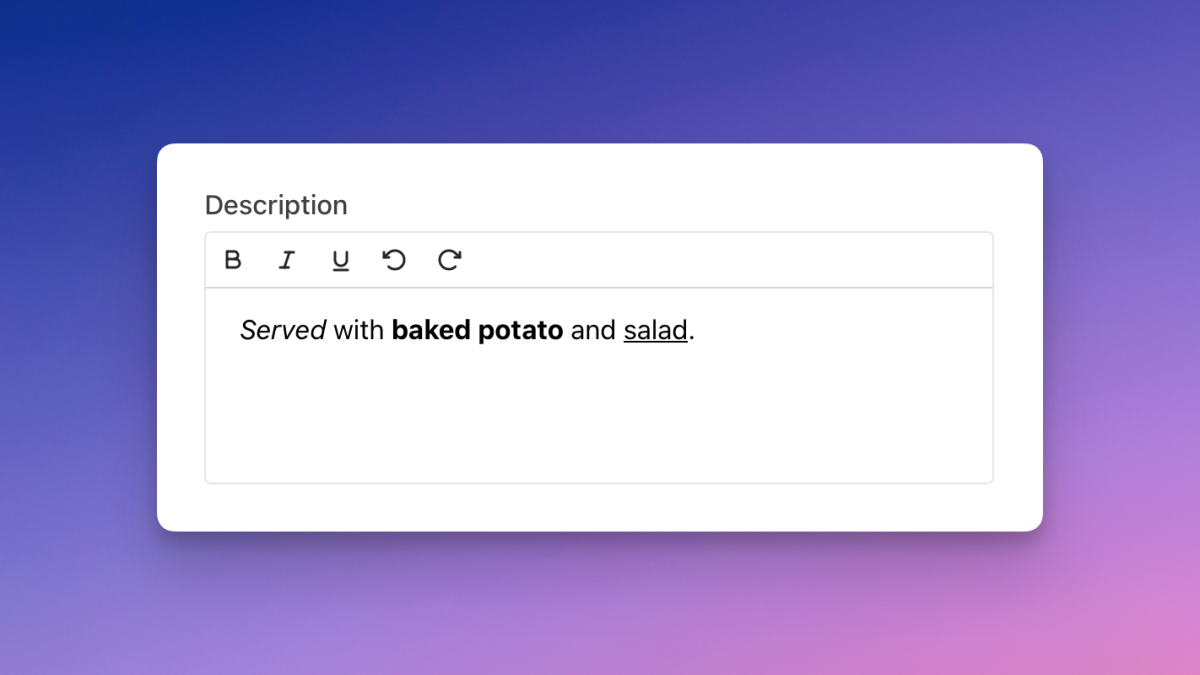
A rich text editor is now available for product descriptions. Use bold, italic, or underline to highlight key details and make your menu more readable.

A new "Bestseller" badge can be added to any product. It's a quick way to highlight your most popular items and guide customer choices.
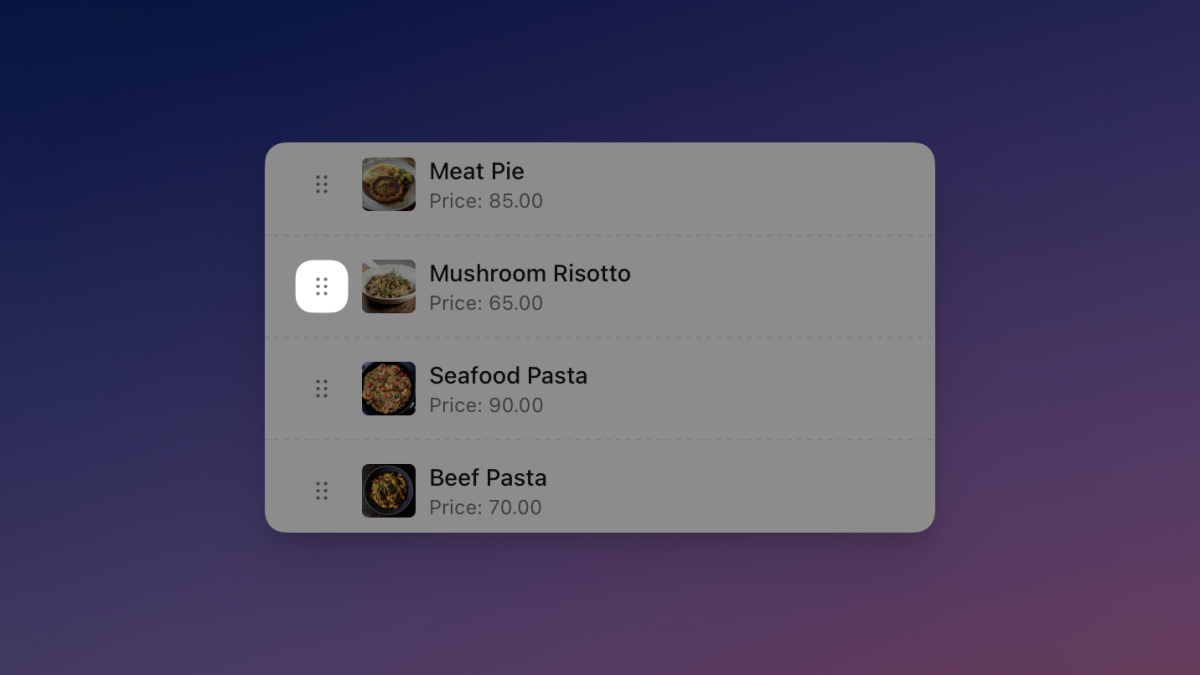
It's now possible to manually sort products and categories in any order you like. Just drag and drop to arrange your menu the way you want.
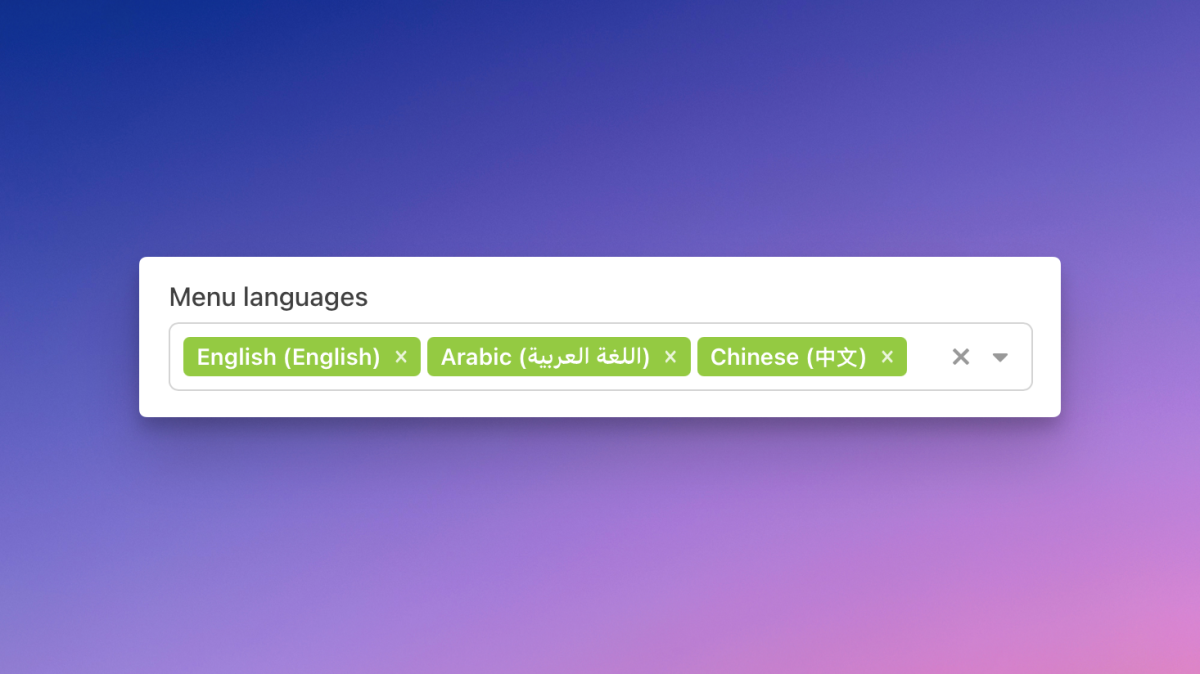
We've replaced the old primary/secondary language setup with a flexible multiselect. This makes it easier to manage menus in more than two languages.
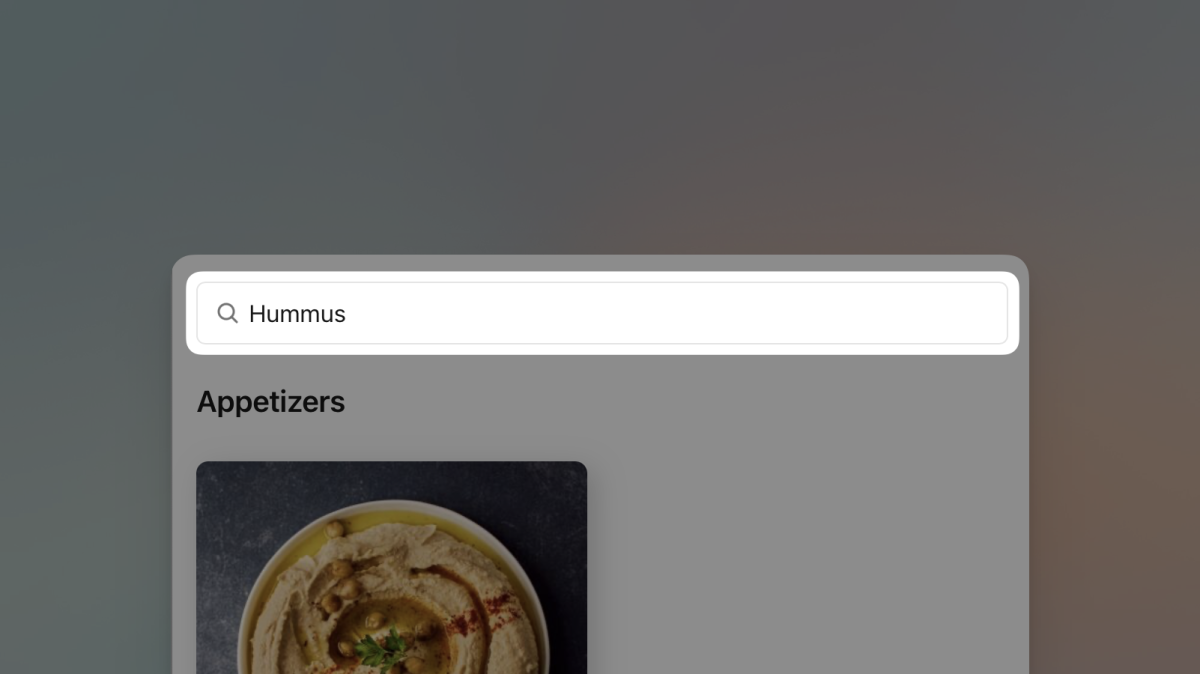
Your menu now includes a search bar to help guests find items faster. It's a simple way to improve the browsing experience, especially for longer menus.
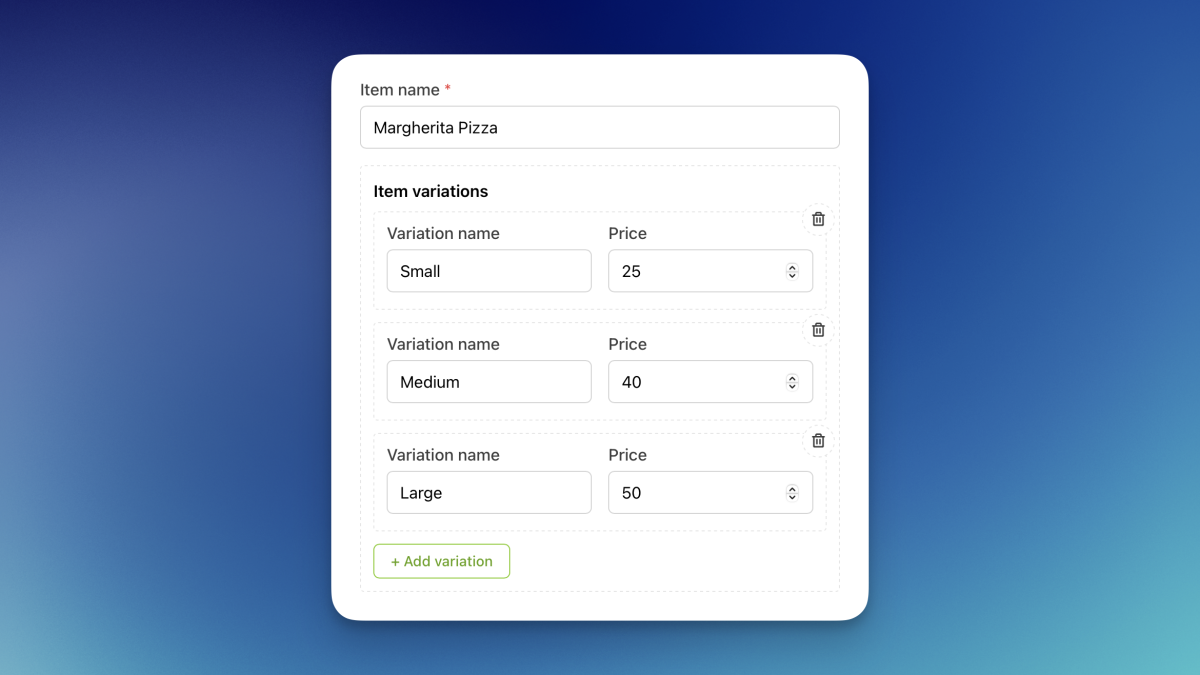
Products can now have multiple variants with different names and prices instead of a single fixed price.
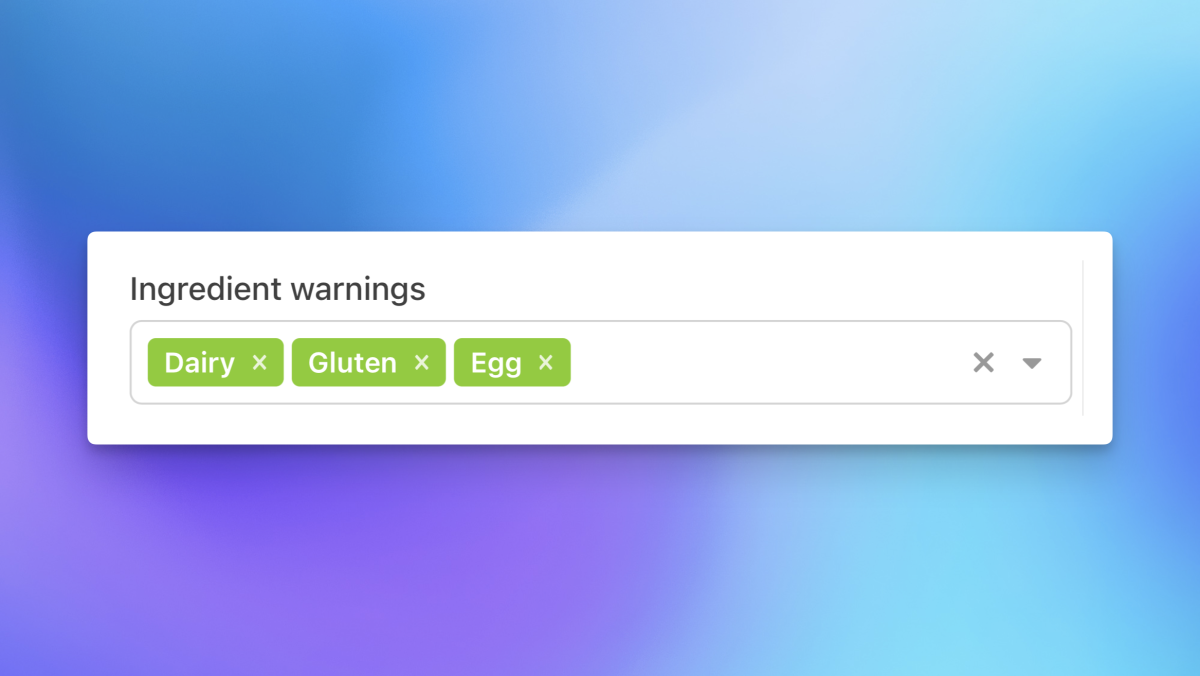
Products can now include ingredient warnings to inform customers about allergens or dietary notes. This helps guests make safer and more informed choices.
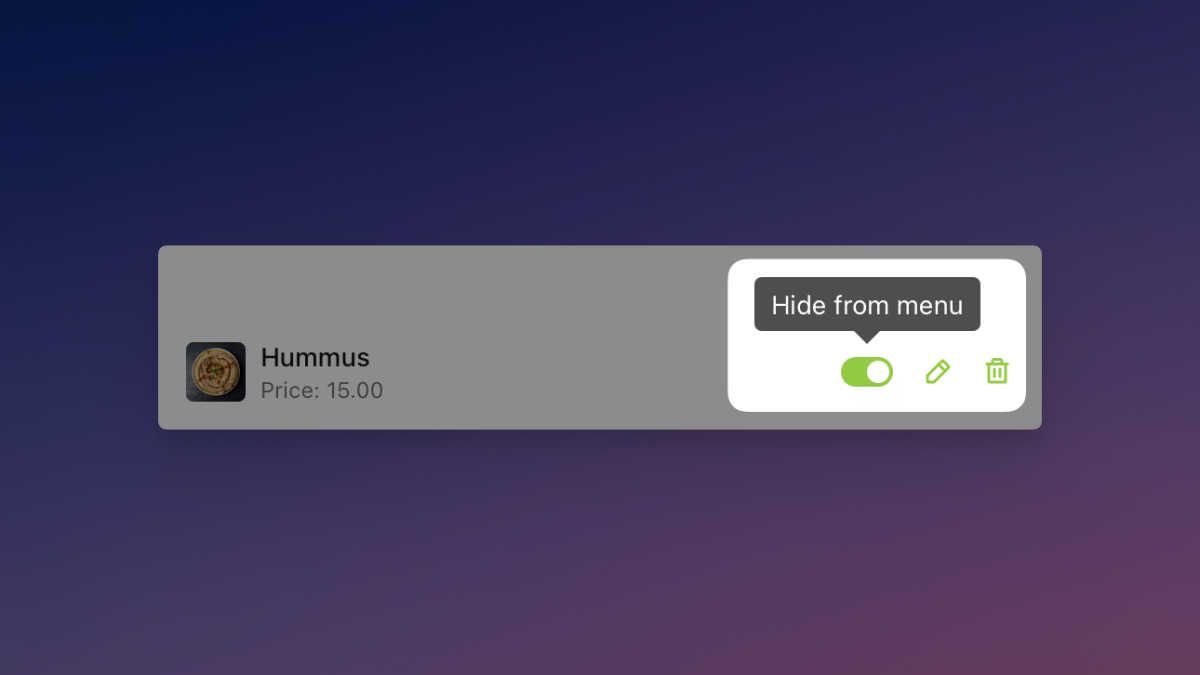
A new toggle lets you mark any product as unavailable without deleting it. Use this to hide items temporarily when they're sold out or not in season.
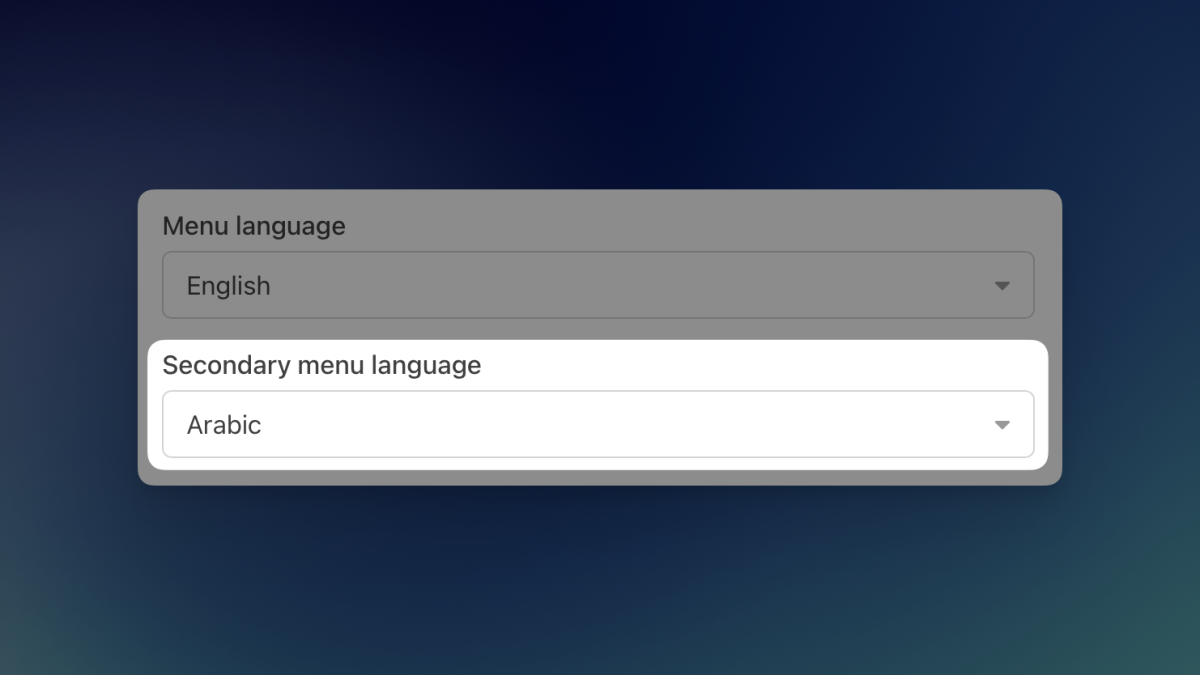
You can now add a secondary language to your menu to reach more guests.
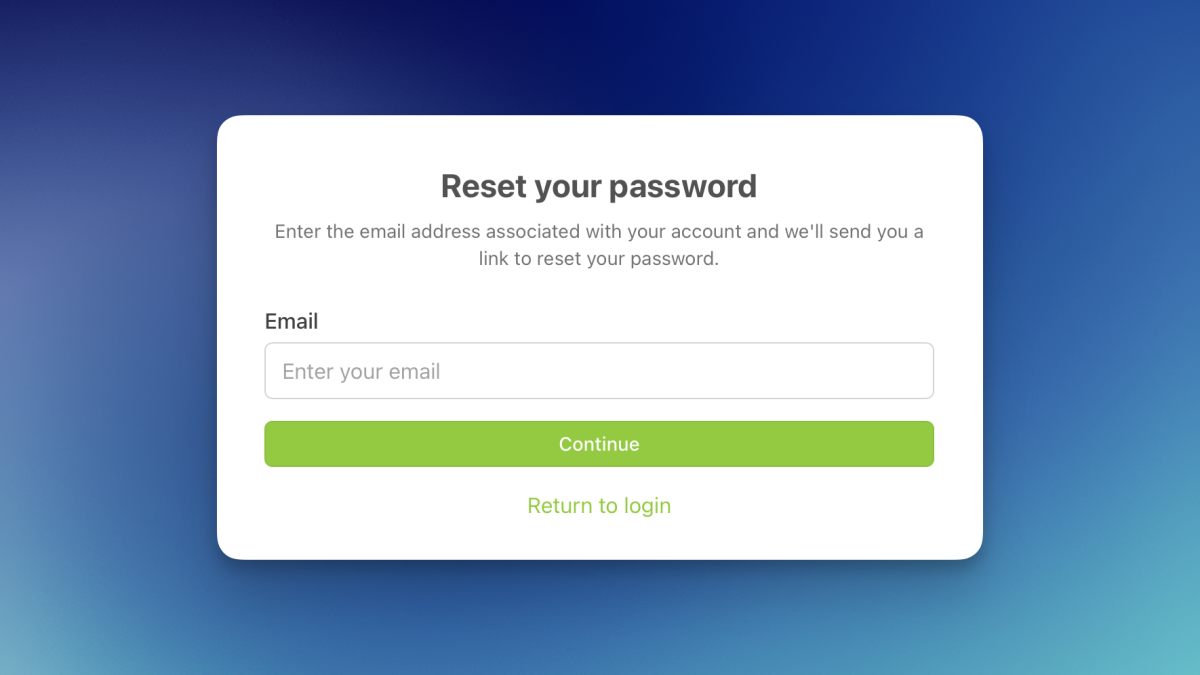
If you forget your password, you can now easily reset it by email. Just click "Forgot password?" on the login screen and follow the steps.
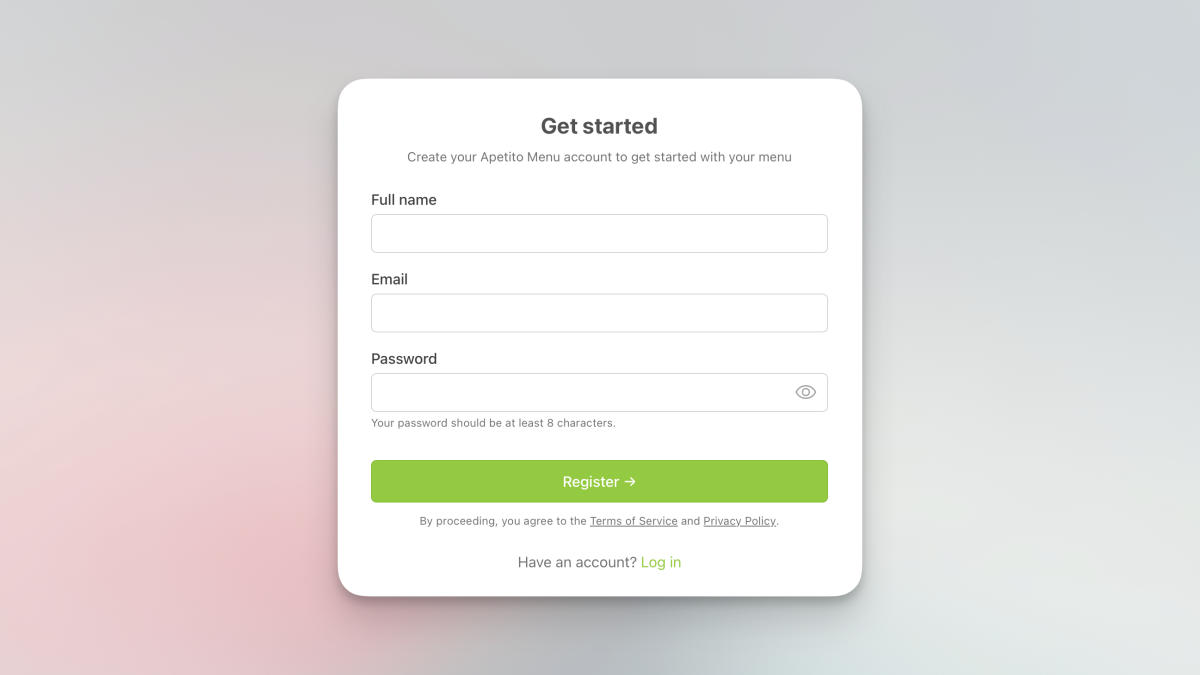
You can now sign up and create your own account to start using the platform. Just head to the login page and click "Register" to begin.
